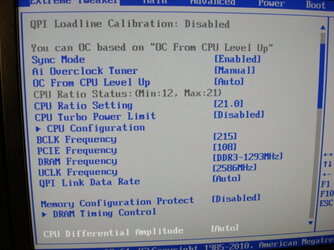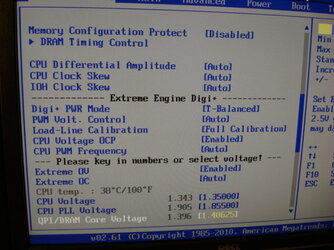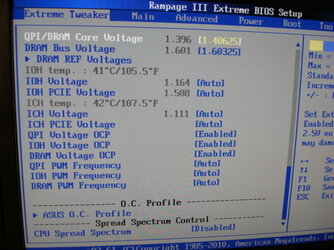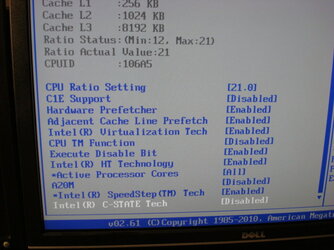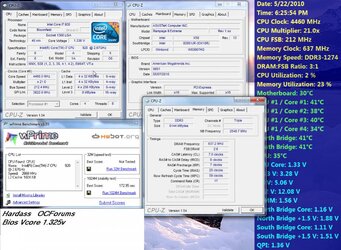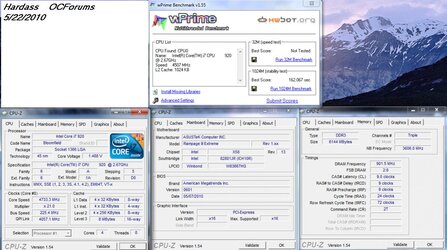-
Welcome to Overclockers Forums! Join us to reply in threads, receive reduced ads, and to customize your site experience!
You are using an out of date browser. It may not display this or other websites correctly.
You should upgrade or use an alternative browser.
You should upgrade or use an alternative browser.
My New RIIIE
- Thread starter Hardass
- Start date
- Joined
- Jan 25, 2008
- Location
- Cahokia, Il
Do you use ROG connect or turbov? if so turn the sync mode off (basically it apply your setting into bios) so far you look good, quick what version of the mobo cpuz say?
- Joined
- Jan 25, 2008
- Location
- Cahokia, Il
Setyour rig with rog connect, a must for vantage and 06 ( run the gpu test as high as you can when you get the black screen just before the cpu test lower your bclk and let it fly! We have a lot of prob with high bclk with that board would you mind test how high you can get it?
- Joined
- Jan 25, 2008
- Location
- Cahokia, Il
crank those ram and loose 5them up like they were in vegas!
- Joined
- Nov 3, 2001
- Thread Starter
- #6
Setyour rig with rog connect, a must for vantage and 06 ( run the gpu test as high as you can when you get the black screen just before the cpu test lower your bclk and let it fly! We have a lot of prob with high bclk with that board would you mind test how high you can get it?
No idea what you mean here, rog connect?
crank those ram and loose 5them up like they were in vegas!
Crank in what way?
Whatever you do, don't turn the Prefetchers off in the CPU Config screen  That drove me nuts for 2 days! I'd work on getting the UCLK (Uncore) up also. You can probably raise it a few notches without raising Vtt (QPI/DRAM), but if you go too high, you'll need to add some Vtt. Also, some UCLK setting may work better than others (including higher), so find a BCLK/OC you want to work with and then raise the UCLK.
That drove me nuts for 2 days! I'd work on getting the UCLK (Uncore) up also. You can probably raise it a few notches without raising Vtt (QPI/DRAM), but if you go too high, you'll need to add some Vtt. Also, some UCLK setting may work better than others (including higher), so find a BCLK/OC you want to work with and then raise the UCLK.
- Joined
- Jan 25, 2008
- Location
- Cahokia, Il
No idea what you mean here, rog connect?
Rog connect use a laptop to oc the rig (white usb cable in the box)
Crank in what way?
really high mhz but as loose as the busiest call girl in vegas ( for wprime)
- Joined
- Nov 3, 2001
- Thread Starter
- #10
Fix that DDR ratio: 637MHz 7-8-7
You mean raise it? Do I raise ULCK as well?
- Joined
- Jan 25, 2008
- Location
- Cahokia, Il
just begin with the ram, work the uncore after...
- Joined
- Apr 24, 2009
- Location
- Crap Town USA
really high mhz but as loose as the busiest call girl in vegas ( for wprime)
lol, u crack me up icebob.
[/threadjack]
- Joined
- Jan 25, 2008
- Location
- Cahokia, Il
on the cd that came with your board. there's a prog called rog connect, installit on your laptop and connect the white usb cable to your laptop and to the back panel of the mobo ( the only usb plug that is vertical) just beside it there's a button (look like links) press it start the rig and control everything from your laptop, shoot you can even reset the cmos from there!!! Since the r3e don't haqve the lcd poster it's what you need to use to see post code ect and on the fly clocking, best shoot with it is a netbook....
Last edited:
- Joined
- Nov 3, 2001
- Thread Starter
- #15
on the cd that came with your board. there's a prog called rog connect, installit on your laptop and connect the white usb cable to your laptop and to the back panel of the mobo ( the only usb plug that is vertical) just beside it there's a button (look like links) press it start the rig and control everything from your laptop, shoot you can even reset the cmos from there!!! Since the r3e don't haqve the lcd poster it's what you need to use to see post code ect and on the fly clocking, best shoot with it is a netbook....
Sweet, Thanks.
- Joined
- Nov 3, 2001
- Thread Starter
- #18
I leave it on AUTO, but you can try different settings (0%/50%/100%). AUTO usually overvolts Vc a hair at idle and I haven't really watched for droop, I just use what works
On auto 1.375v in bios overvolts to 1.408 under load on cpuz.
Similar threads
- Replies
- 25
- Views
- 1K
- Replies
- 33
- Views
- 2K