-
Welcome to Overclockers Forums! Join us to reply in threads, receive reduced ads, and to customize your site experience!
You are using an out of date browser. It may not display this or other websites correctly.
You should upgrade or use an alternative browser.
You should upgrade or use an alternative browser.
SOLVED GA-EP45-UD3P no longer does one beep at startup
- Thread starter KrisM`
- Start date
- Thread Starter
- #3
I would clear your cmos and and jumper your cmos pins 30 minutes, and if that does not work I would RMA your board.
Yep, it certainly would look to be a cmos problem. I think I cleared the cmos back in March when I flashed the F10 BIOS, but pulling the battery, jumpering the jumper, and walking away for a bit wouldn't hurt. I'll try that in a few days and report back. Gotta go in there anyway to add a couple fans to the front of my new antec 200 (replacing antec 300) case (both have fine front filters!).
As to RMA, since I've had this since Nov '08, so I think not...
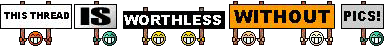
oooooh! that's a nice one!!!
But I've been loving it, especially since I discovered that OCing is much more stable if I put the memory in 2,4 instead of 1,3.
I also now dependably wake from sleep - got a thread on that somewhere if anyone's interested.
Rock solid! Would love to upgrade to the new stuffs, but I don't know that Win7 OEM will be anywhere as forgiving about "my motherboard blew up"....
 as Vista OEM was.
as Vista OEM was.Thanks for your time, and I'll report back!
- Joined
- Aug 11, 2008
I never used a speaker on my two UD3Ps, so I don't know anything about the beeps.
Gigabyte has a 3 year warranty on boards, so you should be able to RMA, if needed.
Here's the link to the Gigabyte RMA page, just in case.
As to RMA, since I've had this since Nov '08, so I think not...
Gigabyte has a 3 year warranty on boards, so you should be able to RMA, if needed.
Here's the link to the Gigabyte RMA page, just in case.
- Thread Starter
- #5
Thanks to all.
The problem is a new BIOS option added in F9 or F10 in Advanced BIOS Features - 2nd item "QuickBoot".
That stops the beep.
However, in preliminary tests, disabling it seems to cause my bios to stop. just before assigning DMB, and reboot.
ena - no beep, but boot to Win7.
Let me stop here and check to make sure I'm saying that correctly...
The problem is a new BIOS option added in F9 or F10 in Advanced BIOS Features - 2nd item "QuickBoot".
That stops the beep.
However, in preliminary tests, disabling it seems to cause my bios to stop. just before assigning DMB, and reboot.
ena - no beep, but boot to Win7.
Let me stop here and check to make sure I'm saying that correctly...
Last edited:
- Joined
- Aug 11, 2008
When I flashed to F10, I couldn't enter the BIOS b/c the "USB Keyboard" option was not enabled. It's not enabled by default in F9 either, but when I flashed back to F9 everything was fine.
What does the beep actually mean? I ask b/c, if there aren't any problems other than there's just no beep, then is there really a problem?
What does the beep actually mean? I ask b/c, if there aren't any problems other than there's just no beep, then is there really a problem?
- Thread Starter
- #7
When I flashed to F10, I couldn't enter the BIOS b/c the "USB Keyboard" option was not enabled. It's not enabled by default in F9 either, but when I flashed back to F9 everything was fine.
What does the beep actually mean? I ask b/c, if there aren't any problems other than there's just no beep, then is there really a problem?
Just because one doesn't see a problem doesn't mean there isn't one...

but see below...
- Thread Starter
- #8
Thanks to all.
The problem is a new BIOS option added in F9 or F10 in Advanced BIOS Features - 2nd item "QuickBoot".
That stops the beep.
However, in preliminary tests, disabling it seems to cause my bios to stop. just before assigning DMB, and reboot.
ena - no beep, but boot to Win7.
Let me stop here and check to make sure I'm saying that correctly...
Okay - If I set BIOS to optimized without OCing, QuickBoot is disa, and I get a new message:
after it does the DMI pool thing.
"updating backup BIOS to latest version"
this takes maybe 4 seconds, and then it boots into Win7
I have never seen that message before.
Maybe it detects now to see if there are changes, and backs them up.
Do I want that?
Dunno, of course - I will have to go back and do my OC settings and see if it does that again, which would be scarey.
The loop that I experienced is probably a BIOS version error and will be fixed in next version, but it doesn't mater since just using Optimized settings once, bypasses it.
I'll do more with this but I've got errands now. - Later!
- Joined
- Aug 11, 2008
Just because one doesn't see a problem doesn't mean there isn't one...
but see below...
I agree, that's why I asked what the beep actually means at start up. If you don't have any problems other than the beep, then the only thing I know to do is find out what the beep means. Is there a "beep sequence" reference in the manual?
EDIT: I was wondering what you were talking about "see below..." since there was nothing there...lol. You slipped it in there.
- Thread Starter
- #10
I agree, that's why I asked what the beep actually means at start up. If you don't have any problems other than the beep, then the only thing I know to do is find out what the beep means. Is there a "beep sequence" reference in the manual?
EDIT: I was wondering what you were talking about "see below..." since there was nothing there...lol. You slipped it in there.
Sorry - yes, troubleshooting, in manual, section 5-3
"1 short System boots successfully"
Later guys!
- Thread Starter
- #12
There we go
So, you're scared that your system isn't booting successfully since it no longer beeps. But, you seem to get into Windows fine...this is odd and worth researching.
LOL, and yes, especially when after a bit of poking it gives me that message...
Okay, gonna go OC and see if I get that message again...

Your board has a 3 year warranty you have till 2011 to RMA with the manufacture, I did mine last month.Yep, it certainly would look to be a cmos problem. I think I cleared the cmos back in March when I flashed the F10 BIOS, but pulling the battery, jumpering the jumper, and walking away for a bit wouldn't hurt. I'll try that in a few days and report back. Gotta go in there anyway to add a couple fans to the front of my new antec 200 (replacing antec 300) case (both have fine front filters!).
As to RMA, since I've had this since Nov '08, so I think not...
oooooh! that's a nice one!!!
But I've been loving it, especially since I discovered that OCing is much more stable if I put the memory in 2,4 instead of 1,3.
I also now dependably wake from sleep - got a thread on that somewhere if anyone's interested.
Rock solid! Would love to upgrade to the new stuffs, but I don't know that Win7 OEM will be anywhere as forgiving about "my motherboard blew up"....as Vista OEM was.
Thanks for your time, and I'll report back!
- Thread Starter
- #14
Well, I did a little googling, and a little giggling...
Found this:
http://techreport.com/discussions.x/17037
-excerpted-
Here's the list of Smart 6 features, in Gigabyte's words:
Smart QuickBoot
Smart QuickBoot speeds up the system boot-up process and shortens the waiting time for entering the operating system, delivering greater efficiency for daily use.
Most of these need no explanation, except perhaps for Smart QuickBoot. Gigabyte told us that feature lets you bypass the lengthy power-on self test (POST) hardware detection procedure after three successful boots, assuming an unchanged hardware configuration. That ought to shave a few seconds off of boot times.
------------------------------------------------------
So apparently when you enable the new QuickBoot thing, you save .01 seconds by losing the beep. I feel so enlightened!


I'll leave it disabled, thanks.
Even then, I sometimes don't get a beep, like on system restart from Win7. Probably just forgets.......
Found this:
http://techreport.com/discussions.x/17037
-excerpted-
Here's the list of Smart 6 features, in Gigabyte's words:
Smart QuickBoot
Smart QuickBoot speeds up the system boot-up process and shortens the waiting time for entering the operating system, delivering greater efficiency for daily use.
Most of these need no explanation, except perhaps for Smart QuickBoot. Gigabyte told us that feature lets you bypass the lengthy power-on self test (POST) hardware detection procedure after three successful boots, assuming an unchanged hardware configuration. That ought to shave a few seconds off of boot times.
------------------------------------------------------
So apparently when you enable the new QuickBoot thing, you save .01 seconds by losing the beep. I feel so enlightened!
I'll leave it disabled, thanks.
Even then, I sometimes don't get a beep, like on system restart from Win7. Probably just forgets.......
- Thread Starter
- #16
Your board has a 3 year warranty you have till 2011 to RMA with the manufacture, I did mine last month.
I'm sure they'd let me replace with the same mobo, but I was talking replacing with one of the current ones. Vista OEM phone in was lenient.
I suspicion that OEM7 call in won't be, though I don't know. It's about a $400 risk( mobo+cpu+memory). I may try it when the Win8 RC's start appearing.....
- Thread Starter
- #17
So there wasn't anything to worry about after all
No, probably a change in F10 BIOS that I didn't notice.
Yep! YAY! Darnit - no excuse to upgrade...
Similar threads
- Replies
- 6
- Views
- 3K
- Replies
- 20
- Views
- 1K