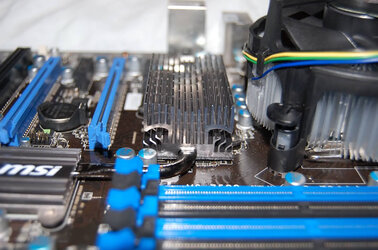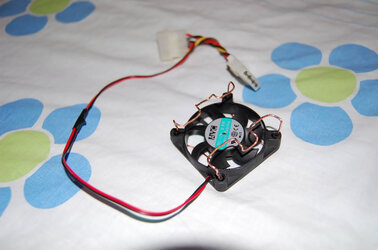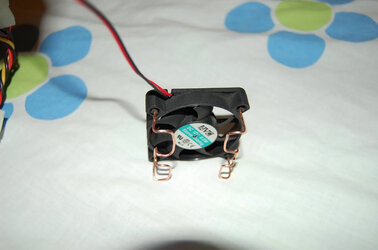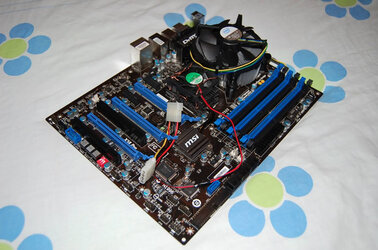I recently bought a new MSI pro-e x58 motherboard and my Northbridge was pretty hot the other day (89C) even without overclocking, so I decided to do something.
Here's the original motherboard:

If you look at the Northbridge heatsink carefully:

There's a gap between two levels, and I found a just-small-enough 12V DC fan lying around, so I connected the fan with a Molex connector and shaped a copper wire:


and when it's attached...


Didn't test the thing yet because I had problems with the only DDR3 memory sticks and returned them back to the store, so I'm currently stuck with my old motherboard, but I have a good feeling about this.
Any comments, suggestions or questions would be welcome
----
Here's the original motherboard:
If you look at the Northbridge heatsink carefully:
There's a gap between two levels, and I found a just-small-enough 12V DC fan lying around, so I connected the fan with a Molex connector and shaped a copper wire:
and when it's attached...

Didn't test the thing yet because I had problems with the only DDR3 memory sticks and returned them back to the store, so I'm currently stuck with my old motherboard, but I have a good feeling about this.
Any comments, suggestions or questions would be welcome
----
Attachments
Last edited: