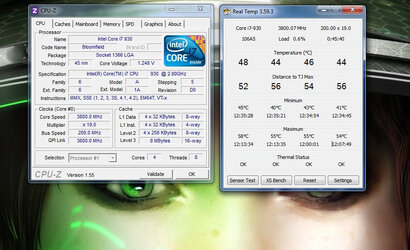- Joined
- Jul 16, 2010
Hey, first off, great site, I have been learning a lot from the posts I have been reading and it finally gave me the courage to start overclocking.
My current set-up is:
Intel i7-930
Gigabyte GA-x58A-UD3R
Corsair TR3X6G1600C8D Dominator 6 GB 3 x 2 GB PC3-12800 1600MHz DDR3
Diamond ATI Radeon HD5870 PCIE 1024 MB GDDR5 Video Card 5870PE51G
Antec Nine Hundred Two Ultimate Gaming Case
Corsair CMPSU-850TX 850-Watt TX Series 80 Plus Certified Power Supply
Western Digital 1TB Caviar Black SATA 7200 RPM 32 MB Cache
Western Digital 750 GB Caviar Black SATA 7200 RPM 32 MB Cache
I haven't invested in any significant cooling besides the 5 fans that came with the computer which is why I do not want an aggressive overclock, but I was hoping to stay around the 3.8 or 3.6 OC area. With this current set up at a 3.8 mhz, the comp generally idles at 59 55 57 55 degrees Celsius. I haven't really benched the computer on these settings yet, but I wanted to know what you guys thought. Much appreciated!
Advanced CPU Features:
CPU Clock Ratio ................................ [19 ]
Intel(R) Turbo Boost Tech ................. [Disable]
CPU Cores Enabled .......................... [All]
CPU Multi Threading ..........................[Enable]
CPU Enhanced Halt (C1E) ................. [Disable]
C3/C6/C7 State Support ................... [Disable]
CPU Thermal Monitor ........................ [Enable]
CPU EIST Function ............................ [Disable]
Virtualization Technology ................. [Disable]
Bi-Directional PROCHOT .................... [Enable]
Uncore & QPI Features:
QPI Link Speed ..............................[x36] 7.2GHz
Uncore Frequency ..........................[x16] 3200MHz
Isonchronous Frequency ...............[Enable]
Standard Clock Control:
Base Clock (BCLK) Control .................. [Enable]
BCLK Frequency (MHz) .........................[200]
PCI Express Frequency (MHz) ............. [100]
C.I.A.2........................................... ....... [-]
Advanced Clock Control:
CPU Clock Drive ..............................[800]
PCI Express Clock Drive ................ [900]
CPU Clock Skew ............................ [0]
IOH Clock Skew ............................. [0]
Advanced DRAM Features:
Performance Enhance .......................... [Standard]
Extreme Memory Profile (X.M.P) ........... [Disable]
System Memory Multiplier (SPD) ........... [ 8]
DRAM Timing Selectable (SPD) ............. [Quick]
Channel A + B + C
Channel A Timing Settings:
##Channel A Standard Timing Control##
CAS Latency Time ..................[8]
tRCD ......................................[8]
tRP ........................................[8]
tRAS ......................................[24]
CR..........................................[2]
B2B........................................[-]
Advanced Voltage Control:
CPU Intel Core i7 920 D0 Stepping
Load Line Calibration .................... [Level 1]
CPU Vcore ......................................[1.275]
QPI/VTT Voltage 1.150v .................[1.295]
CPU PLL 1.800v ..............................[1.80]
PCIE 1.500v ...................................[Normal]
QPI PLL 1.100v ..............................[Normal]
IOH Core 1.100v ............................[Normal]
ICH I/O 1.500v ...............................[Normal]
ICH Core 1.1v ................................[Normal]
DRAM
DRAM Voltage 1.500v .............. [1.64]
DRAM Termination 0.750v.......... [AUTO]
Ch-A Data VRef. 0.750v ...........[AUTO]
Ch-B Data VRef. 0.750v ...........[AUTO]
Ch-C Data VRef. 0.750v ...........[AUTO]
Ch-A Address VRef. 0.750v ........[AUTO]
Ch-B Address VRef. 0.750v ........[AUTO]
Ch-C Address VRef. 0.750v ........[AUTO]
My current set-up is:
Intel i7-930
Gigabyte GA-x58A-UD3R
Corsair TR3X6G1600C8D Dominator 6 GB 3 x 2 GB PC3-12800 1600MHz DDR3
Diamond ATI Radeon HD5870 PCIE 1024 MB GDDR5 Video Card 5870PE51G
Antec Nine Hundred Two Ultimate Gaming Case
Corsair CMPSU-850TX 850-Watt TX Series 80 Plus Certified Power Supply
Western Digital 1TB Caviar Black SATA 7200 RPM 32 MB Cache
Western Digital 750 GB Caviar Black SATA 7200 RPM 32 MB Cache
I haven't invested in any significant cooling besides the 5 fans that came with the computer which is why I do not want an aggressive overclock, but I was hoping to stay around the 3.8 or 3.6 OC area. With this current set up at a 3.8 mhz, the comp generally idles at 59 55 57 55 degrees Celsius. I haven't really benched the computer on these settings yet, but I wanted to know what you guys thought. Much appreciated!
Advanced CPU Features:
CPU Clock Ratio ................................ [19 ]
Intel(R) Turbo Boost Tech ................. [Disable]
CPU Cores Enabled .......................... [All]
CPU Multi Threading ..........................[Enable]
CPU Enhanced Halt (C1E) ................. [Disable]
C3/C6/C7 State Support ................... [Disable]
CPU Thermal Monitor ........................ [Enable]
CPU EIST Function ............................ [Disable]
Virtualization Technology ................. [Disable]
Bi-Directional PROCHOT .................... [Enable]
Uncore & QPI Features:
QPI Link Speed ..............................[x36] 7.2GHz
Uncore Frequency ..........................[x16] 3200MHz
Isonchronous Frequency ...............[Enable]
Standard Clock Control:
Base Clock (BCLK) Control .................. [Enable]
BCLK Frequency (MHz) .........................[200]
PCI Express Frequency (MHz) ............. [100]
C.I.A.2........................................... ....... [-]
Advanced Clock Control:
CPU Clock Drive ..............................[800]
PCI Express Clock Drive ................ [900]
CPU Clock Skew ............................ [0]
IOH Clock Skew ............................. [0]
Advanced DRAM Features:
Performance Enhance .......................... [Standard]
Extreme Memory Profile (X.M.P) ........... [Disable]
System Memory Multiplier (SPD) ........... [ 8]
DRAM Timing Selectable (SPD) ............. [Quick]
Channel A + B + C
Channel A Timing Settings:
##Channel A Standard Timing Control##
CAS Latency Time ..................[8]
tRCD ......................................[8]
tRP ........................................[8]
tRAS ......................................[24]
CR..........................................[2]
B2B........................................[-]
Advanced Voltage Control:
CPU Intel Core i7 920 D0 Stepping
Load Line Calibration .................... [Level 1]
CPU Vcore ......................................[1.275]
QPI/VTT Voltage 1.150v .................[1.295]
CPU PLL 1.800v ..............................[1.80]
PCIE 1.500v ...................................[Normal]
QPI PLL 1.100v ..............................[Normal]
IOH Core 1.100v ............................[Normal]
ICH I/O 1.500v ...............................[Normal]
ICH Core 1.1v ................................[Normal]
DRAM
DRAM Voltage 1.500v .............. [1.64]
DRAM Termination 0.750v.......... [AUTO]
Ch-A Data VRef. 0.750v ...........[AUTO]
Ch-B Data VRef. 0.750v ...........[AUTO]
Ch-C Data VRef. 0.750v ...........[AUTO]
Ch-A Address VRef. 0.750v ........[AUTO]
Ch-B Address VRef. 0.750v ........[AUTO]
Ch-C Address VRef. 0.750v ........[AUTO]