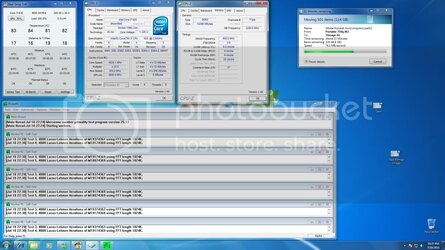- Joined
- Jul 17, 2010
- Location
- Halifax, Nova Scotia
Hey first off just wanna say hi to everyone since im new to the OCForums. I just recently (Yesterday) completed a new build. Have some brief over clocking experience from the older Socket 775 and 939 but not a lot. Kinda just have some general questions on the board itself. I guess the first is in regards to the XMP on the motherboard. I noticed that in all the over clocking posts its always disabled...and i know with my board if i turn it on, it boosts my mem frequency to 1600 like it should be at....but i get a BSOD after about 10-15 mins of using my pc, with nothing else over clocked. So im assuming that it should be disabled and i should be getting to 1600mz on the ram through over clocking the ram? Hope that actualy made some sense. Also i noticed that when i truned the XMP on, it turned the over voltage lcd's on on my mother board for the ram and i think the cpu...just 1 green lcd for each...but when i turned it off the lcd's went off. So i guess the next question is should they be on or off when over clocking? Right now im sitting at 3600.03mhz on the cpu and 2880mhz on the nb (which i think seems low from other posts) Currently ive been running Prime64 on blend for 52 min and my max temp is around 76c and average across the cores is around 74c. Do these temps seem ok? Any comments or suggestions would be greatly appreciated, thanks.
Edit: Another quick question. Would Real Temp be the most accurate way of monitoring temps? I only ask because Real Temp puts me at a average 74c but EasyTune6 puts me at only 59c. Thanks again.
Just tweaked up my settings a bit...
***updated ***New Stable Settings
My stable 4.0Ghz settings are below:
Advanced CPU Features:
CPU Clock Ratio ................................ [20]
Intel(R) Turbo Boost Tech ................. [Disable]
CPU Cores Enabled .......................... [All]
CPU Multi Threading ..........................[Enable]
CPU Enhanced Halt (C1E) ................. [Disable]
C3/C6/C7 State Support ................... [Disable]
CPU Thermal Monitor ........................ [Disable]
CPU EIST Function ............................ [Disable]
Virtualization Technology ................. [Disable]
Bi-Directional PROCHOT .................... [Enable]
Uncore & QPI Features:
QPI Link Speed ..............................[x36] 7.2GHz
Uncore Frequency ..........................[x16] 3200MHz
Isonchronous Frequency ..................[Enable]
NB Frequency ................................3200Mhz
Standard Clock Control:
Base Clock (BCLK) Control .................. [Enable]
BCLK Frequency (MHz) .........................[200]
PCI Express Frequency (MHz) ............. [Auto]
C.I.A.2........................................... ....... [-]
Advanced Clock Control:
CPU Clock Drive ..............................[800]
PCI Express Clock Drive ................ [900]
CPU Clock Skew ............................ [0]
IOH Clock Skew ............................. [0]
Advanced DRAM Features:
Performance Enhance .......................... [Standard]
Extreme Memory Profile (X.M.P) ........... [Disable]
System Memory Multiplier (SPD) ........... [ 8]
DRAM Timing Selectable (SPD) ............. [Quick]
Channel A + B + C
Channel A Timing Settings:
##Channel A Standard Timing Control##
CAS Latency Time ..................[9]
tRCD ......................................[9]
tRP ........................................[9]
tRAS ......................................[24]
CR..........................................[2]
B2B........................................[-]
Advanced Voltage Control:
CPU Intel Core i7 930 D0 Stepping
Load Line Calibration .................... [Standard]
CPU Vcore ......................................[1.328]
QPI/VTT Voltage 1.150v .................[1.295]
CPU PLL 1.800v ..............................[1.80]
PCIE 1.500v ...................................[Normal]
QPI PLL 1.100v ..............................[Normal]
IOH Core 1.100v ............................[Normal]
ICH I/O 1.500v ...............................[Normal]
ICH Core 1.1v ................................[Normal]
DRAM
DRAM Voltage 1.500v .............. [1.64]
DRAM Termination 0.750v.......... [Normal]
Ch-A Data VRef. 0.750v ...........[Normal]
Ch-B Data VRef. 0.750v ...........[Normal]
Ch-C Data VRef. 0.750v ...........[Normal]
Ch-A Address VRef. 0.750v ........[Normal]
Ch-B Address VRef. 0.750v ........[Normal]
Ch-C Address VRef. 0.750v ........[Normal]
With these new setting im hitting around average 45c idle and 80c under prime64 blend stress tests. (Using Real Temp) But i still have to add 3x120mm fans to the top off my corsair 800D Tower so i think that will drop temps possibly a bit.
Also if i try and move the clock ration to 21 to get to 4.2ghz.....when i turn on turbo boost it bumps me to 4.4ghz and eventualy a BSOD. Even making increases of the cpu Vcore dosnt help much...and im unsure what the safe voltage for the cpu is so dont wanna push it. If i do the same above but leave Turbo Boost off then when im logged into windows, no BSOD but both windows task manager and cpuz say my cpu is at 100%......but real temp says my temps are still idle. Also at this time the OS (win7 ultimate 64bit) still works fine, not lagged out it seems as if nothing is going on. I bumped back to 4.0 were everything seems more stable, wasnt sure what was happening but it didnt seem like it was stable and i didnt wanna damage anything. Im also having trouble running the ram at 8 8 8 20 2 @ 1.65v. The computer just gives a BSOD after log in. I had to revert to 9 9 9 24 2 @ 1.64v to make it stable. Tomorow Im gonna work on dropping some voltages if i can, but if anyone sees anything that i did here that looks bad please let me know. Im open to any suggestions.
Edit: Another quick question. Would Real Temp be the most accurate way of monitoring temps? I only ask because Real Temp puts me at a average 74c but EasyTune6 puts me at only 59c. Thanks again.
Just tweaked up my settings a bit...
***updated ***New Stable Settings
My stable 4.0Ghz settings are below:
Advanced CPU Features:
CPU Clock Ratio ................................ [20]
Intel(R) Turbo Boost Tech ................. [Disable]
CPU Cores Enabled .......................... [All]
CPU Multi Threading ..........................[Enable]
CPU Enhanced Halt (C1E) ................. [Disable]
C3/C6/C7 State Support ................... [Disable]
CPU Thermal Monitor ........................ [Disable]
CPU EIST Function ............................ [Disable]
Virtualization Technology ................. [Disable]
Bi-Directional PROCHOT .................... [Enable]
Uncore & QPI Features:
QPI Link Speed ..............................[x36] 7.2GHz
Uncore Frequency ..........................[x16] 3200MHz
Isonchronous Frequency ..................[Enable]
NB Frequency ................................3200Mhz
Standard Clock Control:
Base Clock (BCLK) Control .................. [Enable]
BCLK Frequency (MHz) .........................[200]
PCI Express Frequency (MHz) ............. [Auto]
C.I.A.2........................................... ....... [-]
Advanced Clock Control:
CPU Clock Drive ..............................[800]
PCI Express Clock Drive ................ [900]
CPU Clock Skew ............................ [0]
IOH Clock Skew ............................. [0]
Advanced DRAM Features:
Performance Enhance .......................... [Standard]
Extreme Memory Profile (X.M.P) ........... [Disable]
System Memory Multiplier (SPD) ........... [ 8]
DRAM Timing Selectable (SPD) ............. [Quick]
Channel A + B + C
Channel A Timing Settings:
##Channel A Standard Timing Control##
CAS Latency Time ..................[9]
tRCD ......................................[9]
tRP ........................................[9]
tRAS ......................................[24]
CR..........................................[2]
B2B........................................[-]
Advanced Voltage Control:
CPU Intel Core i7 930 D0 Stepping
Load Line Calibration .................... [Standard]
CPU Vcore ......................................[1.328]
QPI/VTT Voltage 1.150v .................[1.295]
CPU PLL 1.800v ..............................[1.80]
PCIE 1.500v ...................................[Normal]
QPI PLL 1.100v ..............................[Normal]
IOH Core 1.100v ............................[Normal]
ICH I/O 1.500v ...............................[Normal]
ICH Core 1.1v ................................[Normal]
DRAM
DRAM Voltage 1.500v .............. [1.64]
DRAM Termination 0.750v.......... [Normal]
Ch-A Data VRef. 0.750v ...........[Normal]
Ch-B Data VRef. 0.750v ...........[Normal]
Ch-C Data VRef. 0.750v ...........[Normal]
Ch-A Address VRef. 0.750v ........[Normal]
Ch-B Address VRef. 0.750v ........[Normal]
Ch-C Address VRef. 0.750v ........[Normal]
With these new setting im hitting around average 45c idle and 80c under prime64 blend stress tests. (Using Real Temp) But i still have to add 3x120mm fans to the top off my corsair 800D Tower so i think that will drop temps possibly a bit.
Also if i try and move the clock ration to 21 to get to 4.2ghz.....when i turn on turbo boost it bumps me to 4.4ghz and eventualy a BSOD. Even making increases of the cpu Vcore dosnt help much...and im unsure what the safe voltage for the cpu is so dont wanna push it. If i do the same above but leave Turbo Boost off then when im logged into windows, no BSOD but both windows task manager and cpuz say my cpu is at 100%......but real temp says my temps are still idle. Also at this time the OS (win7 ultimate 64bit) still works fine, not lagged out it seems as if nothing is going on. I bumped back to 4.0 were everything seems more stable, wasnt sure what was happening but it didnt seem like it was stable and i didnt wanna damage anything. Im also having trouble running the ram at 8 8 8 20 2 @ 1.65v. The computer just gives a BSOD after log in. I had to revert to 9 9 9 24 2 @ 1.64v to make it stable. Tomorow Im gonna work on dropping some voltages if i can, but if anyone sees anything that i did here that looks bad please let me know. Im open to any suggestions.
Last edited:
 to OCForums
to OCForums