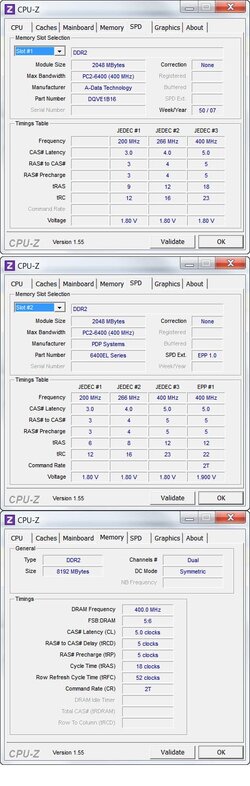Greetings!
I would appreciate some help in setting my RAM related bios to solve a video playback issue with Windows 7 x64. The solution was reported as having wrong RAM cache settings, so here goes.
I have an e8400 at 3Ghz. on a gigabyte P35-DS3L board. I would like to fix the memory problem. I know how to get into the bios but could not see where to adjust the FSB which CPU-Z shows as 5:6 and my DRAM Frequency as 400 MHz. Also I can't find any setting for XMP?
There's a video stuttering problem reportedly caused by the default RAM settings. I would like to set my bios to:
"So if this is any help for anyone out there: check your memory settings. make sure you set the timings right as per skillet and make sure you run it 1:1 FSB RAM clock.
RAM clock.
For me, I had to lower the PC6400, which defaults to the 400Mhz spec, to run at 333Mhz to match the E8400; that runs at 1333Mhz (quadruppled), so effectively 333Mhz."
The FIX:
"Well, I finally fixed my MCE stuttering issue after looking at my system with CPU-Z. The problem turned out to be my memory bios settings. I have 1600 memory, but the motherboard default is 1066. I had overridden the bios setting from 1066 to 1600, but had not changed the default MB latency and voltage settings. So the memory was running at 1600 9,9,9 instead of 1600 8,8,8. I changed the bios memory setting to use XMP (which makes it easy to get correct settings) and now the memory is running correctly at 1600 8,8,8 with the correct voltages.
At any rate, this totally fixed the issue. MCE would never run for more than 20 minutes without stutter - now runs for hours without any evidence of stutter."
Also:
I have 4 GB of PC2-6400 A-Data RAM, and 4 GB of I think Patriot RAM bought more recently. I'm attaching CPU-Z snapshots of my RAM settings if that helps.
So, if anyone can instruct me, once in my BIOS, which tab to enter to change these?
FSB 1:1
RAM SPEED?
XMP if that is supported. I don't know what that is?
Thanks in advance. I could play all my videos fine under XPpro on this same computer, but now running Win 7 x64, the video shakes and stutters some times. I've tweaked all my codecs, but still can't get consistent playback.
peace out
Raymond
I would appreciate some help in setting my RAM related bios to solve a video playback issue with Windows 7 x64. The solution was reported as having wrong RAM cache settings, so here goes.
I have an e8400 at 3Ghz. on a gigabyte P35-DS3L board. I would like to fix the memory problem. I know how to get into the bios but could not see where to adjust the FSB which CPU-Z shows as 5:6 and my DRAM Frequency as 400 MHz. Also I can't find any setting for XMP?
There's a video stuttering problem reportedly caused by the default RAM settings. I would like to set my bios to:
"So if this is any help for anyone out there: check your memory settings. make sure you set the timings right as per skillet and make sure you run it 1:1 FSB
For me, I had to lower the PC6400, which defaults to the 400Mhz spec, to run at 333Mhz to match the E8400; that runs at 1333Mhz (quadruppled), so effectively 333Mhz."
The FIX:
"Well, I finally fixed my MCE stuttering issue after looking at my system with CPU-Z. The problem turned out to be my memory bios settings. I have 1600 memory, but the motherboard default is 1066. I had overridden the bios setting from 1066 to 1600, but had not changed the default MB latency and voltage settings. So the memory was running at 1600 9,9,9 instead of 1600 8,8,8. I changed the bios memory setting to use XMP (which makes it easy to get correct settings) and now the memory is running correctly at 1600 8,8,8 with the correct voltages.
At any rate, this totally fixed the issue. MCE would never run for more than 20 minutes without stutter - now runs for hours without any evidence of stutter."
Also:
I have 4 GB of PC2-6400 A-Data RAM, and 4 GB of I think Patriot RAM bought more recently. I'm attaching CPU-Z snapshots of my RAM settings if that helps.
So, if anyone can instruct me, once in my BIOS, which tab to enter to change these?
FSB 1:1
RAM SPEED?
XMP if that is supported. I don't know what that is?
Thanks in advance. I could play all my videos fine under XPpro on this same computer, but now running Win 7 x64, the video shakes and stutters some times. I've tweaked all my codecs, but still can't get consistent playback.
peace out
Raymond