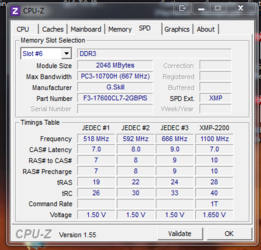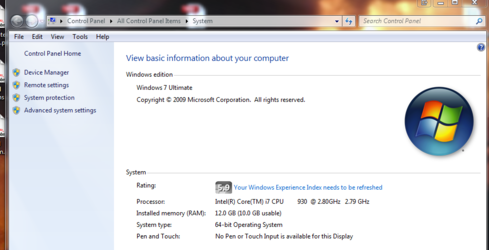MB Intelligent Tweaker(M.I.T.)
Advanced CPU Features {Press Enter]
CPU Clock Ratio............................: 21
CPU Frequency .....(Ghz)...................:4.2
Intel(R) Turbo Boost Tech..................:[Disabled]
CPU Cores Enabled..........................:[All]
CPU Multi Threading........................:[Enabled]
CPU Enhanced Halt (C1E)....................:[Enabled]
C3/C6/C7 State Support.....................:[Disabled]
CPU Thermal Monitor........................:[Enabled]
CPU EIST Function..........................:[Enabled]
Bi-Directional PROCHOT.....................:[Enabled]
Virtualization Technology..................:[Enabled]
Uncore & QPI Features [Press Enter]
QPI Clock Ratio*...........................:36
QPI Link Speed* ......................(Ghz):7.20
Uncore Clock Ratio.........................:x20
Uncore Frequency......................(Mhz):4,000
Isochronous Support........................:[Enabled]
Advanced Clock Control [Press Enter]
>>>>>Standard Clock Control
Base Clock (BCLK) Control*.................:[Enabled]
BCLK Frequency (Mhz)*......................:200
PCI Exxpress Frequency (Mhz)...............:103
>>>>>Standard Clock Control
CPU Clock Drive (mV).......................:700
PCI Express Clock Drive (mV)..............:700
CPU Clock Skew (ps)........................:0
IOH Clock Skew (ps)........................:0
Advanced Dram Features [Press Enter}
Performance Enhance........................:[Turbo]
Extreme Memory Profile (X.M.P.)............:[Disabled]
System Memory Multiplier (SPD).............:x10
Memory Frequency (Mhz).....................:2,000
DRAM Timing Selectable (sPD) ..............:[Quick]
Channel A Timing Settings Sub Menu [Press Enter]
>>>>>Channel A Standard Timing Control
Cas Latency Time.............................:9
tRCD.........................................:9
tRP..........................................:9
tRAS.........................................:24
>>>>>Channel A Advanced Timing Control
tRC..........................................:33
tRRD ........................................:4
tWTR ........................................:5
tWR..........................................: 10
tWTP.........................................:[Auto]
tWL..........................................:[Auto]
tRFC.........................................: 72
tRTP.........................................:5
tFAW.........................................: [Auto]
Command Rate (CMD) .....................:2
>>>>>Channel A Misc Timing Control
B2B CAS Delay................................:[Auto]
Round Trip Latency...........................:[Auto]
Channel A Turnaround Setting [Press Enter]
>>>>> Channel A Reads Followed By Reads
Different DIMMs..............................: [Auto]
Different Ranks..............................: [Auto]
On The Same Rank.............................: [Auto]
>>>>> Channel A Writes Followed By Writes
Different DIMMs..............................: [Auto]
Different Ranks..............................: [Auto]
On The Same Rank.............................:[Auto]
Channel B Timing Settings Sub Menu [Press Enter]
>>>>>Channel B Standard Timing Control
Cas Latency Time.............................:9
tRCD.........................................:9
tRP..........................................:9
tRAS.........................................:24
>>>>>Channel A Advanced Timing Control
tRC..........................................:33
tRRD ........................................:4
tWTR ........................................:5
tWR..........................................: 10
tWTP.........................................:[Auto]
tWL..........................................:[Auto]
tRFC.........................................: 72
tRTP.........................................:5
tFAW.........................................: [Auto]
Command Rate (CMD) .....................:2
>>>>>Channel B Misc Timing Control
B2B CAS Delay................................:[Auto]
Round Trip Latency...........................: [Auto]
Channel B Turnaround Setting [Press Enter]
>>>>> Channel B Reads Followed By Reads
Different DIMMs..............................: [Auto]
Different Ranks..............................: [Auto]
On The Same Rank.............................: [Auto]
>>>>> Channel B Writes Followed By Writes
Different DIMMs..............................: [Auto]
Different Ranks..............................: [Auto]
On The Same Rank.............................:[Auto]
Channel C Timing Settings Sub Menu [Press Enter]
>>>>>Channel C Standard Timing Control
Cas Latency Time.............................:9
tRCD.........................................:9
tRP..........................................:9
tRAS.........................................:24
>>>>>Channel A Advanced Timing Control
tRC..........................................:33
tRRD ........................................:4
tWTR ........................................:5
tWR..........................................: 10
tWTP.........................................:[Auto]
tWL..........................................:[Auto]
tRFC.........................................: 72
tRTP.........................................:5
tFAW.........................................: [Auto]
Command Rate (CMD) .....................:2
>>>>>Channel C Misc Timing Control
B2B CAS Delay................................:[Auto]
Round Trip Latency...........................: [Auto]
Channel B Turnaround Setting [Press Enter]
>>>>> Channel C Reads Followed By Reads
Different DIMMs..............................: [Auto]
Different Ranks..............................: [Auto]
On The Same Rank.............................: [Auto]
>>>>> Channel C Writes Followed By Writes
Different DIMMs..............................: [Auto]
Different Ranks..............................: [Auto]
On The Same Rank.............................:[Auto]
Advanced Voltage Control [Press Enter]
>>>>CPU Voltages
LoadLine Calibration.........................:[Level 2]
CPU Vcore....................................:1.325v
QPI/VTT Voltage..............................:1.580v
CPU PLL......................................: 1.86v
>>>>>MCH/ICH Voltrage
PCIE.........................................: 1.50v
QPI PLL......................................: 1.30v
IOH Core.....................................:1.40v
ICH I/O......................................: 1.60v
ICH Core.....................................:1.30v
>>>>>Dram
DRAM Voltage.................................:1.60v
DRAM Termination.............................: [Auto]
Ch-A Data Vref...............................:[Auto]
Ch-B Data Vref...............................:[Auto]
Ch-C Data VRef...............................:[Auto]
Ch-A Address Vref............................:[Auto]
Ch-B Address Vref............................:[Auto]
Ch-C Address VRef............................: [Auto]