disclaimer: i might be an idiot. all my expertise lies in biochemistry and mathematics, so i am a true virgin at this!
hey guys, i was looking for some input on what is going on when i try to overclock:
here are my quick comp specs:
mobo: gigabyte ga-x58a-ud3r
psu:850 watt
case: haf x
cpu: bloomfield i7 930 w/ xigmatek dark knight heat sink
ram: mushkin enhanced redline 2x3 gb
okay, so i decided to follow the overclockers guide (http://www.overclockers.com/3-step-guide-overclock-core-i3-i5-i7/). this setup was changing from default
1. i began with disabling eist and c1e. i began with isolating the bclock from the cpu. my system, at default, runs between 2.6-2.9 with all temps at 35 or so (134.93x 19-22).
so i decided to lower my multiplier and attempt a 200 mhzx 13.
2. i isolated the bclock from my memory using the 2:6 multiplier.
3. i think changed the ioh to 1.3v (using 1 nvidia pny gtx470). i changed my cpu vtt to 0.2V.
i went with the restart; it was a no go! system wouldn't power up, it just constantly attempted to restart. monitors never registered anything happening, but i watched fans/heatsink/case leds begin/stop repeatedly. i jumped my computer to return to my original bios.
what mistake have i made? i'm looking to overclock to 3.6-3.8 (depending on if i can push it to the latter). i understand nothing about voltages, and im assuming that's my problem.
hey guys, i was looking for some input on what is going on when i try to overclock:
here are my quick comp specs:
mobo: gigabyte ga-x58a-ud3r
psu:850 watt
case: haf x
cpu: bloomfield i7 930 w/ xigmatek dark knight heat sink
ram: mushkin enhanced redline 2x3 gb
okay, so i decided to follow the overclockers guide (http://www.overclockers.com/3-step-guide-overclock-core-i3-i5-i7/). this setup was changing from default
1. i began with disabling eist and c1e. i began with isolating the bclock from the cpu. my system, at default, runs between 2.6-2.9 with all temps at 35 or so (134.93x 19-22).
so i decided to lower my multiplier and attempt a 200 mhzx 13.
2. i isolated the bclock from my memory using the 2:6 multiplier.
3. i think changed the ioh to 1.3v (using 1 nvidia pny gtx470). i changed my cpu vtt to 0.2V.
i went with the restart; it was a no go! system wouldn't power up, it just constantly attempted to restart. monitors never registered anything happening, but i watched fans/heatsink/case leds begin/stop repeatedly. i jumped my computer to return to my original bios.
what mistake have i made? i'm looking to overclock to 3.6-3.8 (depending on if i can push it to the latter). i understand nothing about voltages, and im assuming that's my problem.
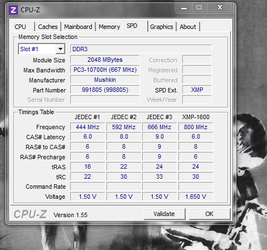
 . You should try to get your facts right. The Gigabyte x58 ud3r board had problems, thats why they dont sell it anymore, you can tell if you have rev.1 board because it has 4 memory slots, there where people who had problems with this board, im sure some of it was there own fault.
. You should try to get your facts right. The Gigabyte x58 ud3r board had problems, thats why they dont sell it anymore, you can tell if you have rev.1 board because it has 4 memory slots, there where people who had problems with this board, im sure some of it was there own fault.