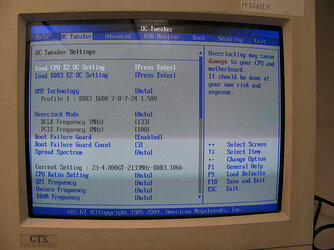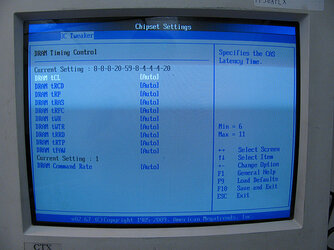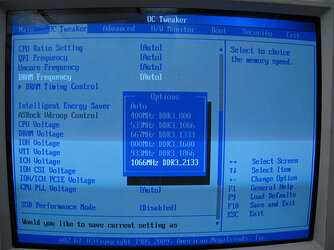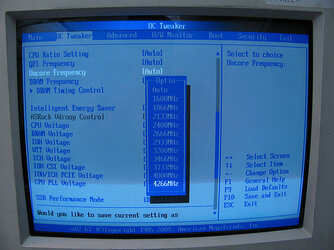- Joined
- Nov 15, 2010
- Location
- USA
This is on an ASRock X58 EXTREME6 LGA 1366 Intel X58 SATA 6Gb/s USB 3.0 ATX Intel Motherboard with G.SKILL PI Series 6GB (3 x 2GB) 240-Pin DDR3 SDRAM DDR3 1600 (PC3 12800) memory. Basically, I'm just wondering what setting in the BIOS do you have to change to make sure you get the full 1600 MHz of memory speed. And how do you adjust the voltage to the 1.5 volts that the memory is rated for?
This is the first time I've ever really spent any effort looking at BIOS settings.
Thanks!
This is the first time I've ever really spent any effort looking at BIOS settings.
Thanks!