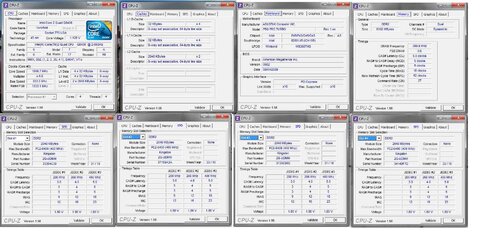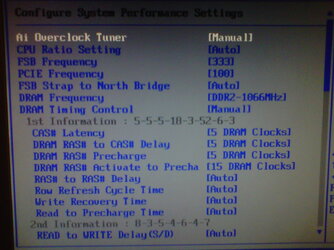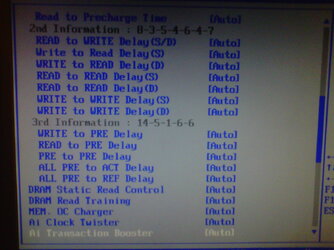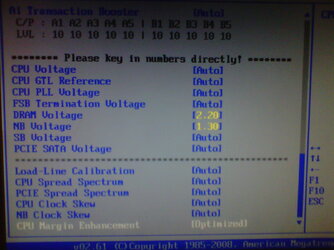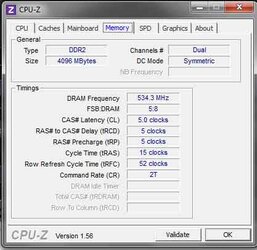Hey all, I'm new here, and having an issue. I figure that overclockers know the ins and outs of booting up more than the companies that make the products do, so I'm figuring this is the best place to ask this.
Here are my specs:
Asus P5Q Deluxe Turbo motherboard
Intel Q8400 Core2 Quad 1333mhz 2.6ghz
8 gigs of Kingston Hyper-X NON-ECC 1066mhz ram
Western Digital 500gb SATA hd
BFG 260 GTX OC 1gb
For cooling I have 2 120mm case fans, one on the side, on exhaust, and a Zalman AlCu CPU cooler. Temps are around 30C idle and 40C while playing Everquest 2.
And here's my problem:
I started the computer before with the AI Tweaker settings all set to auto. But when I had 4gigs of ram (just got the other 4gigs today), I noticed that it was clocked low (800mhz) and not 1066mhz. I kinda freaked and was like what the hell is going on here, why is it not properly setup. Did some research and went into AI Tweaker and set the frequency to 1066mhz and it booted and ran fine for the past couple weeks.
Today, I got my other 4gigs of ram from CanadaComputers, so I install that, went to boot up, and it wouldn't boot, so I had to reset it to everything auto (default settings) and it booted up fine, but any time I try to set the ram back to 1066mhz, it will not boot.
Anyone have any ideas what is doing on? I'd really like to not be running unclocked ram, would like to get the full power out of this.
Any help would be greatly appreciated. The motherboard can support 1600mhz cpu and 1333mhz DDR2 ram.
Here are my specs:
Asus P5Q Deluxe Turbo motherboard
Intel Q8400 Core2 Quad 1333mhz 2.6ghz
8 gigs of Kingston Hyper-X NON-ECC 1066mhz ram
Western Digital 500gb SATA hd
BFG 260 GTX OC 1gb
For cooling I have 2 120mm case fans, one on the side, on exhaust, and a Zalman AlCu CPU cooler. Temps are around 30C idle and 40C while playing Everquest 2.
And here's my problem:
I started the computer before with the AI Tweaker settings all set to auto. But when I had 4gigs of ram (just got the other 4gigs today), I noticed that it was clocked low (800mhz) and not 1066mhz. I kinda freaked and was like what the hell is going on here, why is it not properly setup. Did some research and went into AI Tweaker and set the frequency to 1066mhz and it booted and ran fine for the past couple weeks.
Today, I got my other 4gigs of ram from CanadaComputers, so I install that, went to boot up, and it wouldn't boot, so I had to reset it to everything auto (default settings) and it booted up fine, but any time I try to set the ram back to 1066mhz, it will not boot.
Anyone have any ideas what is doing on? I'd really like to not be running unclocked ram, would like to get the full power out of this.
Any help would be greatly appreciated. The motherboard can support 1600mhz cpu and 1333mhz DDR2 ram.