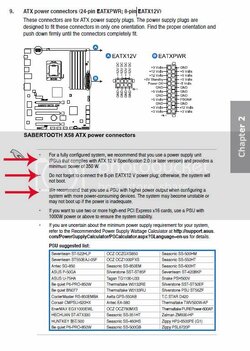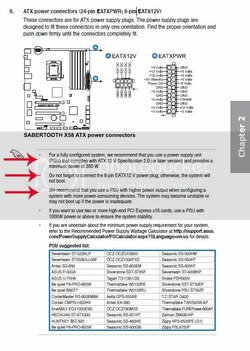I have the asus sabertooth x58 motherboard with 8 gbs (2 x 4 gb) of cmx4gx3m2a1600c9 (xms3) DDR3 ram. When I turned on the computer the first time I noticed there was a right light next to the ram slot and nothing was posting on screen (it just displayed no signal) so I shut the computer off and removed all the ram and put one stick in it. Still didn't work, tried 4 combinations listen in manual and still didn't work.
When I checked online someone else had the same ram as me and the same motherboard however they had the computer boot up unlike mine.
I have the antec 900 case, no speakers in the case.
I tested the video card on another desktop I built 2 days ago, it worked fine.
Could it be that maybe the motherboard pins are bent?
Please help, I want to build this for my cousin for his christmas present.
When I checked online someone else had the same ram as me and the same motherboard however they had the computer boot up unlike mine.
I have the antec 900 case, no speakers in the case.
I tested the video card on another desktop I built 2 days ago, it worked fine.
Could it be that maybe the motherboard pins are bent?
Please help, I want to build this for my cousin for his christmas present.