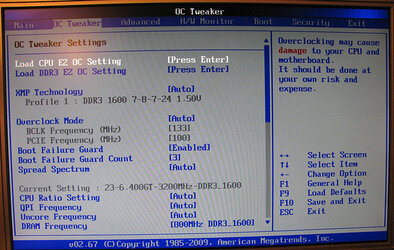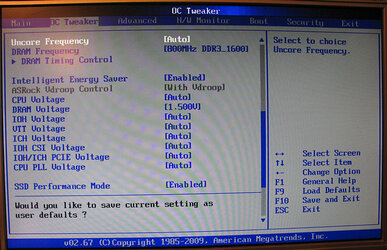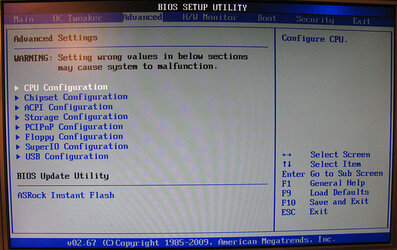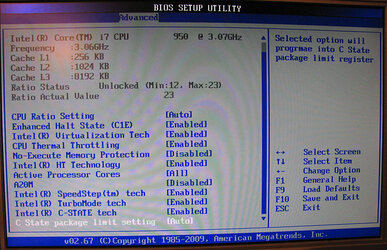- Joined
- Nov 15, 2010
- Location
- USA
The first two screen shots are from the OC Tweaker screen. Going down the list, I'm trying to understand what these settings mean, but I don't seem to find anything online that explains them without assuming you already know stuff about computers.
For example, does anyone know what the "PCIE Frequency (MHz) [100]" setting is for? And where is the CPU multiplier 21x or 24x thing I keep reading about? I don't see that setting.
If I set Overclock Mode to Manual, then everytime I try to increase the BCLK Frequency (MHz), it automatically increases the DRAM Frequency in small increments. But don't I need the DRAM Frequency to just stay at [800MHz DDR3_1600] since that's what my memory is rated at (in my signature below)?
...
For example, does anyone know what the "PCIE Frequency (MHz) [100]" setting is for? And where is the CPU multiplier 21x or 24x thing I keep reading about? I don't see that setting.
If I set Overclock Mode to Manual, then everytime I try to increase the BCLK Frequency (MHz), it automatically increases the DRAM Frequency in small increments. But don't I need the DRAM Frequency to just stay at [800MHz DDR3_1600] since that's what my memory is rated at (in my signature below)?
...
Attachments
Last edited: