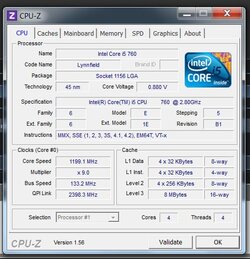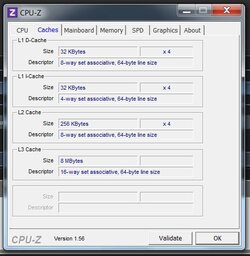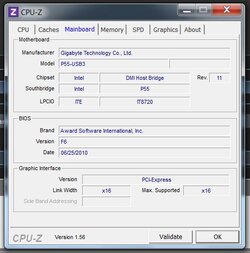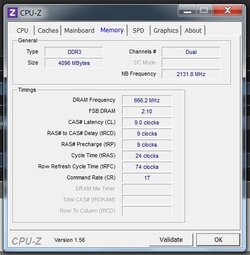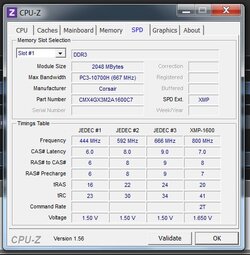Hey guys, I have a Gigabyte GA P55 USB3 Motherboard, and a few days after my system was built it started beeping at me... at first I disregarded it, but then it got me thinking, possibly my system is overheating (summer here) Had a look at my Windows 7 gadgets, GPU stated never anymore than 60deg, and CPU never more than 50, (that I can remember) having read this, i thought perhaps my system fan is failing intermittently. Went into Bios, CPU temperature warning was at 60deg. and fan warning was on... So I bumped temp up to 70deg, still beeped at me. Then I thought i'll turn off any temperature warnings, and fan failing warnings see what happens. no beeping. damn for 2 days no beeping. So I turned on temp warning to try and eliminate one of them. temp still set at 70deg (celsius in case you were wondering) and its still beeping at me at random times, sometimes 2 within 10 seconds, then maybe not for a few mins... and its beeping at me just surfing the web.
Any help???
Any help???