My computer has been freezing a fair bit lately. Like it doesn't matter what I'm doing, the computer will just freeze requiring me to do a hard reset. A few times, it's even frozen while I was just logging in. ******* (not sure if swearing is allowed on this forum) stupid HP computer, I wish I knew to avoid those things before I bought this.
Anyways, ya, the problem. Supposedly, from people in another forum, the voltage for my CPU is ridiculously high. Here's a pic of it I got from some software:
http://i.min.us/ibRfck.jpg
I was told that it should be around 1.2-1.25, it's currently hovering at 1.68-1.70.
I tried going into the bios to lower the voltage for my CPU, but there's no option in the bios to do that. Here's my mobo info:
Board: PEGATRON CORPORATION Benicia 1.01
Bus Clock: 1333 megahertz
BIOS: American Megatrends Inc. 5.35 12/16/2008
Anyways, can anyone help me figure the issue out. I need to figure out how to lower the voltage before the computer dies.
I'm thinking some software to possibly do it, but google has given me little result for that. So, can someone help me out here? I think I've provided whatever info you'll need, but if you need more, don't hesitate to ask.
Anyways, ya, the problem. Supposedly, from people in another forum, the voltage for my CPU is ridiculously high. Here's a pic of it I got from some software:
http://i.min.us/ibRfck.jpg
I was told that it should be around 1.2-1.25, it's currently hovering at 1.68-1.70.
I tried going into the bios to lower the voltage for my CPU, but there's no option in the bios to do that. Here's my mobo info:
Board: PEGATRON CORPORATION Benicia 1.01
Bus Clock: 1333 megahertz
BIOS: American Megatrends Inc. 5.35 12/16/2008
Anyways, can anyone help me figure the issue out. I need to figure out how to lower the voltage before the computer dies.
I'm thinking some software to possibly do it, but google has given me little result for that. So, can someone help me out here? I think I've provided whatever info you'll need, but if you need more, don't hesitate to ask.