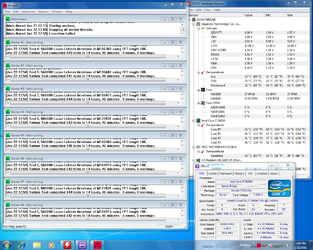- Joined
- Sep 22, 2004
Having BSOD 124 issues with my UD4 and 2600K. I'm using two sets (4x2GB) of this RAM: http://www.newegg.com/Product/Product.aspx?Item=N82E16820231193
To preface, I was using only 2x2GB of this RAM and had a successful 14+ hour run of P95 Small FFTs (screen shot attached) at 45x100 (4.5GHz). Using 1.35v (bios) with LLC enabled. Thought I was good to go. So I popped in the other 2x2GB kit and started Folding. Then these BSOD 124 errors started happening, usually after 8~12 hours. Tried removing the second set of dimms but still got 124 errors, same time window. Have tried extra QPI up to 1.2v (bios) and that didn't help either. Not sure if the extra QPI is good for the overall life of the CPU either as this will be a 24x7 fully loaded machine.
Tried P95 Blend runs at 45x and they BSOD 124 almost immediately; so I backed down to 44x, here are my current settings. These are basically the same settings I used at 45x. Dimms are manually set 9-9-9-24 2T. This setup yielded a P95 Blend run of 6~7 hours before BSOD 124. So it's an improvement, but still not stable. Note that I've tried F6, F7b, F7f, & F7h. Currently on F6 because I don't believe I need the internal PLL overvoltage at the speeds I'm running and I'd like to be on an official bios if at all possible.
I'm really at my wits end with this rig and am even considering the possibility that there is a defect with my board or cpu. Any wisdom you can share is much appreciated.
To preface, I was using only 2x2GB of this RAM and had a successful 14+ hour run of P95 Small FFTs (screen shot attached) at 45x100 (4.5GHz). Using 1.35v (bios) with LLC enabled. Thought I was good to go. So I popped in the other 2x2GB kit and started Folding. Then these BSOD 124 errors started happening, usually after 8~12 hours. Tried removing the second set of dimms but still got 124 errors, same time window. Have tried extra QPI up to 1.2v (bios) and that didn't help either. Not sure if the extra QPI is good for the overall life of the CPU either as this will be a 24x7 fully loaded machine.
Tried P95 Blend runs at 45x and they BSOD 124 almost immediately; so I backed down to 44x, here are my current settings. These are basically the same settings I used at 45x. Dimms are manually set 9-9-9-24 2T. This setup yielded a P95 Blend run of 6~7 hours before BSOD 124. So it's an improvement, but still not stable. Note that I've tried F6, F7b, F7f, & F7h. Currently on F6 because I don't believe I need the internal PLL overvoltage at the speeds I'm running and I'd like to be on an official bios if at all possible.
I'm really at my wits end with this rig and am even considering the possibility that there is a defect with my board or cpu. Any wisdom you can share is much appreciated.
Code:
### MB Intelligent Tweaker ###
Advanced Frequency Settings:
CPU Clock Ratio .......................................[ 44
> Advanced CPU Core Features
CPU Clock Ratio .......................................[ 44
Real Time Ratio Changes In OS .........................[ Disabled
Intel(R) Turbo Boost Tech .............................[ Disabled
Turbo Ratio (Core 1)...................................[ Auto
Turbo Ratio (Core 2)...................................[ Auto
Turbo Ratio (Core 3)...................................[ Auto
Turbo Ratio (Core 4)...................................[ Auto
Turbo Power Limit (Watts)..............................[ Auto
Turbo Current Limit (Amps).............................[ Auto
CPU Cores Enabled ............................ ........[ All
CPU Multi Threading....................................[ Enabled
CPU Enhanced Halt (C1E) ...............................[ Disabled
C3/C6 State Support ...................................[ Disabled
CPU Thermal Monitor ...................................[ Enabled (have tried Disabled too)
CPU EIST Function .....................................[ Disabled
Bi-Directional PROCHOT ................................[ Enabled (have tried Disabled too)
<
BCLK/DMI/PEG Clock Control ............................[ Enabled
BCLK/DMI/PEG Frequency Control ........................[ 1002
System Memory Multiplier (SPD) ........................[ 16.00
Advanced Memory Settings:
System Memory Multiplier (SPD) ........................[ 16.00
Performance Enhance ...................................[ Turbo
DRAM Timing Selectable (SPD) ..........................[ Quick
Channel Interleaving ..................................[ Auto
Rank Interleaving .....................................[ Auto
Advanced Voltage Control:
CPU
Load Line Calibration .................................[ Enabled
CPU Vcore .............................................[ 1.35
QPI/VTT Voltage 1.050v ................................[ Auto
System Agent Voltage 0.925v ...........................[ Auto
PCH Core 1.050v .......................................[ Auto
CPU PLL 1.800v ........................................[ Auto
DRAM
DRAM Voltage 1.500v ...................................[ Auto
DRAM Vref 0.750v ......................................[ Auto
DRAM Termination 0.750v ...............................[ Auto
Ch-A Data VRef. 0.750v ................................[ Auto
Ch-B Data VRef. 0.750v ................................[ Auto
Ch-A Address VRef. 0.750v .............................[ Auto
Ch-B Address VRef. 0.750v .............................[ Auto
Miscellaneous Settings
Isochronous Support ...................................[ Enabled (have tried Disabled too)
Virtualization Technology .............................[ Enabled (I need this)Attachments
Last edited: