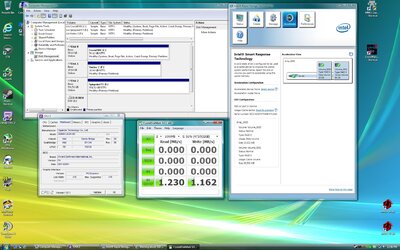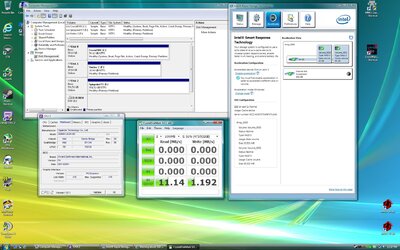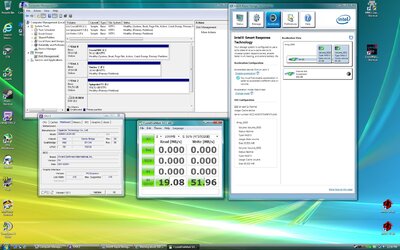- Joined
- May 10, 2002
- Location
- Los Alamos, NM
I've been told by an ASUS rep that the new SSD cauching (also called SRT -- Smart Response Technology) only works with the OS on a HHD and does its caching on a spare SSD. It could be common knowledge but if so, I missed it (my bad).
That means that for many of us today using a small SSD for the OS can't use SRT (SSD caching). You'll need to down grade your system and put the OS on a HDD to use SRT. Since many of the reviews of Z68 boards use gaming that is stored on a HDD to show how great SRT is, I find the situation a little unclear (dishonest?). As with many situations, the devil is in the details.
Since many of the reviews of Z68 boards use gaming that is stored on a HDD to show how great SRT is, I find the situation a little unclear (dishonest?). As with many situations, the devil is in the details.
I assume this is common to all Z68 boards but I don't know. If you're considering a new Z68 board and SRT is of interest to you, make sure of what is true (I could be wrong) before you buy and how that might relate to hardware you might reuse.
Anyone having the combo of an OS on a SSD and using SSD caching please let us know.
That means that for many of us today using a small SSD for the OS can't use SRT (SSD caching). You'll need to down grade your system and put the OS on a HDD to use SRT.
 Since many of the reviews of Z68 boards use gaming that is stored on a HDD to show how great SRT is, I find the situation a little unclear (dishonest?). As with many situations, the devil is in the details.
Since many of the reviews of Z68 boards use gaming that is stored on a HDD to show how great SRT is, I find the situation a little unclear (dishonest?). As with many situations, the devil is in the details.I assume this is common to all Z68 boards but I don't know. If you're considering a new Z68 board and SRT is of interest to you, make sure of what is true (I could be wrong) before you buy and how that might relate to hardware you might reuse.
Anyone having the combo of an OS on a SSD and using SSD caching please let us know.