- Joined
- Sep 10, 2011
- Location
- Virgnia Beach, VA
Hello,
You can comment on this if you want but I wanted to make this thread to help others out if they try troubleshooting this ram via google searches.
This ram is actually NOT true 1600mhz ram, which I didn't know when I bought it. So I been researching most of evening why it wasn't stable.
The Ram says on it 2048mb 9-9-9-24 1.8v It will only be stable if your board is set to 1333mhz in bios. To get this memory stable set it to the following to get 1600mhz.
BIOS:
DRR 1600
9-9-9-24 2T
2.05v
I don't know what corsair was thinking claiming this speed and writing what they did on side of this ram. Any ways I saw several people with problems across the web and this will fix your issues.
Enjoy
You can comment on this if you want but I wanted to make this thread to help others out if they try troubleshooting this ram via google searches.
This ram is actually NOT true 1600mhz ram, which I didn't know when I bought it. So I been researching most of evening why it wasn't stable.
The Ram says on it 2048mb 9-9-9-24 1.8v It will only be stable if your board is set to 1333mhz in bios. To get this memory stable set it to the following to get 1600mhz.
BIOS:
DRR 1600
9-9-9-24 2T
2.05v
I don't know what corsair was thinking claiming this speed and writing what they did on side of this ram. Any ways I saw several people with problems across the web and this will fix your issues.
Enjoy