Hey guys!
I've been getting computer freezes and random restarts at time(s) with my current computer.
NZXT M59 Case (1 Front Fan, 1 Top Fan, 1 Side Fan, 1 Rear Fan)
Intel i5-760
Windows Home 7
GTX 470 Video Card
Seagate Barracuda 1.5 TB Hard Drive
Corsair TX650 Watt Power Supply (Old)
MSi P55A Fuzion Mobo DDR3 1066/1333/1600 (OC)/2000 (OC)/2133 (OC)
http://www.newegg.com/Product/Product.aspx?Item=N82E16813130296
OCZ Flex II Memory (2x2) DDR3 1600
http://www.newegg.com/Product/Product.aspx?Item=N82E16820227567
Anyhow, I ran Memtest for each individual memory to see if that could have been the problem. Here is what the tests have shown:
1) Test OCZ Stick #1 by itself. Timings set to 8-8-8-24, 1333 and 1.65 Voltage.
8 Passes. 0 Errors.
2) Test OCZ Stick #2 by itself. Timings set to 9-9-9-21, 1333 and 1.65 voltage.
9 Passes. 0 Errors.
3) Test OCZ Sticks #1 and #2 together. Timings are 8-8-8-20, 1333 and 1.65 voltage. 3 Errors:


Can anybody help me with any idea of what the problem could be here? Any ideas would help greatly!
I've been getting computer freezes and random restarts at time(s) with my current computer.
- I have not overclocked the computer.
- Had 2 different GPUs (after an RMA) Problem occurs both times
- Had a Full Modular Rosewill PSU. Changed to Corsair and problems still persist
NZXT M59 Case (1 Front Fan, 1 Top Fan, 1 Side Fan, 1 Rear Fan)
Intel i5-760
Windows Home 7
GTX 470 Video Card
Seagate Barracuda 1.5 TB Hard Drive
Corsair TX650 Watt Power Supply (Old)
MSi P55A Fuzion Mobo DDR3 1066/1333/1600 (OC)/2000 (OC)/2133 (OC)
http://www.newegg.com/Product/Product.aspx?Item=N82E16813130296
OCZ Flex II Memory (2x2) DDR3 1600
http://www.newegg.com/Product/Product.aspx?Item=N82E16820227567
Anyhow, I ran Memtest for each individual memory to see if that could have been the problem. Here is what the tests have shown:
1) Test OCZ Stick #1 by itself. Timings set to 8-8-8-24, 1333 and 1.65 Voltage.
8 Passes. 0 Errors.
2) Test OCZ Stick #2 by itself. Timings set to 9-9-9-21, 1333 and 1.65 voltage.
9 Passes. 0 Errors.
3) Test OCZ Sticks #1 and #2 together. Timings are 8-8-8-20, 1333 and 1.65 voltage. 3 Errors:
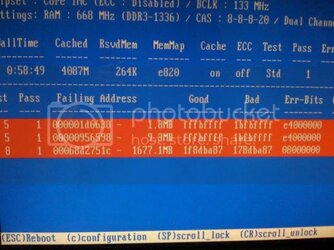
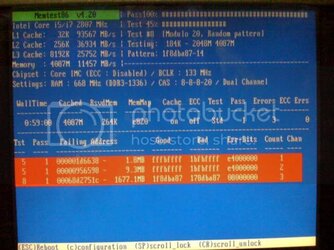
Can anybody help me with any idea of what the problem could be here? Any ideas would help greatly!
- I'll run Prime95 if needed
- OCZ got out of the memory business so I can RMA these anytime
Last edited by a moderator:
