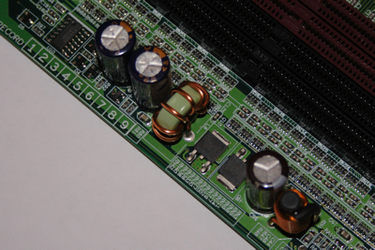Hey all,
I just stupidly tried to "upgrade" my memory late at night, half asleep and generally a noob. I somehow managed to put in one of my RAMs backwards..
After doing this the pc wouldn't post, no video no beep. I use slot 1.3, so I removed 3.
PC then posted with some initial problems with hard drive img problems, due to constant resets i'm assuming.
I tried the removed memory in other slots and all resulted in no post no video no beep.
My question is have I fried some of the memory slots now or have I just fried the RAM?
Also if the slot/s are fried would trying a brand new memory in said fried slot result in a fried card?
I have come to terms with my stupidity, so please don't beat on me too hard!
I just stupidly tried to "upgrade" my memory late at night, half asleep and generally a noob. I somehow managed to put in one of my RAMs backwards..
After doing this the pc wouldn't post, no video no beep. I use slot 1.3, so I removed 3.
PC then posted with some initial problems with hard drive img problems, due to constant resets i'm assuming.
I tried the removed memory in other slots and all resulted in no post no video no beep.
My question is have I fried some of the memory slots now or have I just fried the RAM?
Also if the slot/s are fried would trying a brand new memory in said fried slot result in a fried card?
I have come to terms with my stupidity, so please don't beat on me too hard!