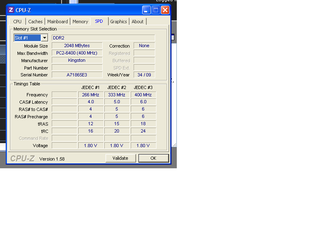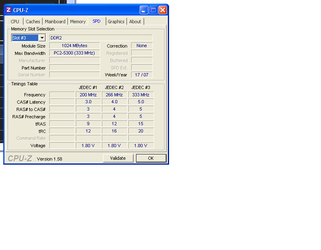- Joined
- Jun 9, 2008
- Location
- n/a
I have two ram sticks.
PCX 1x1GB DDR2 800MHz
Kingston 1x2GB DDR2 800MHz
In the bios, it say that the ram's running at 800MHz. But when I start up CPU-Z, I see the following values for my PCX ram:
http://www.overclockers.com/forums/attachment.php?attachmentid=100555&stc=1&d=1319952056
and the following values for my Kingston ram:
http://www.overclockers.com/forums/attachment.php?attachmentid=100554&stc=1&d=1319951989
If they're set to run at 800MHz, then why is CPU-Z showing 333MHz on my PCX and 400MHz on my kingston? Is something wrong? Or am I just lacking some knowledge?
And what is JEDEC? I tried searching the internet for answers, but everywhere it says that these are standards. I didn't get it.
PCX 1x1GB DDR2 800MHz
Kingston 1x2GB DDR2 800MHz
In the bios, it say that the ram's running at 800MHz. But when I start up CPU-Z, I see the following values for my PCX ram:
http://www.overclockers.com/forums/attachment.php?attachmentid=100555&stc=1&d=1319952056
and the following values for my Kingston ram:
http://www.overclockers.com/forums/attachment.php?attachmentid=100554&stc=1&d=1319951989
If they're set to run at 800MHz, then why is CPU-Z showing 333MHz on my PCX and 400MHz on my kingston? Is something wrong? Or am I just lacking some knowledge?
And what is JEDEC? I tried searching the internet for answers, but everywhere it says that these are standards. I didn't get it.
Attachments
Last edited: