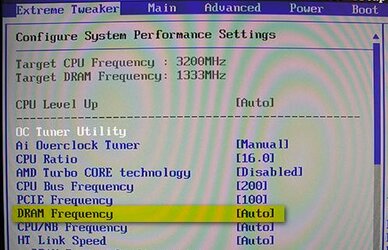- Joined
- Oct 18, 2011
I have the ASUS Crosshair Formula V motherboard which clearly supports 1600 mhz memory. I have Dual Channel kit installed total of 8GB (2x4GB). The model number is KHX1600C9D3/4G. I have two identical systems and neither of them recognize this RAM's max bandwidth above 1333. Any help or suggestions would be most appreciated. My full configuration is:
Azza Hurricane 2000 Gaming Tower
ASUS Crosshair Formula V AMN 990FX 3-way Crossfire MB
AMD Phenom II X6 1100T 3.3ghz (Liquid Cooled with Dual 240mm Fan Radiator system)
Kingston Hyper-X 8GB DDR3/1600 mhz (2 x 4GB) Dual Channel
240mm Liquid Cooling system with non-conductive UV Coolant (2 x 240mm Fans)
AZZA Titan 1000W Power Supply
Dual Radeon 6850 ICEQ (HiS) Videocards in Crossfire mode
OS is Windows 7 64 bit
Thanks again for any assistance you can offer.
Azza Hurricane 2000 Gaming Tower
ASUS Crosshair Formula V AMN 990FX 3-way Crossfire MB
AMD Phenom II X6 1100T 3.3ghz (Liquid Cooled with Dual 240mm Fan Radiator system)
Kingston Hyper-X 8GB DDR3/1600 mhz (2 x 4GB) Dual Channel
240mm Liquid Cooling system with non-conductive UV Coolant (2 x 240mm Fans)
AZZA Titan 1000W Power Supply
Dual Radeon 6850 ICEQ (HiS) Videocards in Crossfire mode
OS is Windows 7 64 bit
Thanks again for any assistance you can offer.