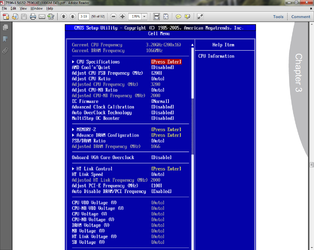- Joined
- Mar 7, 2011
looking at the title im sure u can see that i am very new to this...
i just built a machine and i would like to overclock the cpu and gpu and hopeful unlock the other two cores of my dual core processor.
Im looking for very general info so i hope this is the right sub forum.
basically ive been messing with the BIOS and after changing some settings and turning things on and off and stuff i was able to get my cpu that originally read as a 3.66ghz dual core to come up as 3.34 ghz quad core. but then after switching everything back to what i believe was default its only coming up as a 3.2 dual core now. Ive got a closed loop liquid cooling system and im running cold right now so i figure i should be able to get a nice boost.
I read this somewhere and it summarizes what im looking to be able to do.
ran it stable @3.7oc under Prime95 torture test, with only a small upgraded cooler ran @48c under load with occasional spikes to 51-52 but then fan kicked up a notch and cooled back down. The 4th core became unstable higher than 3.7, but I know i could lock it back up and run with the original 2 cores or maybe the 3d unlocked at over 4.0.
basically i need some instructions on the whole process in general, what steps i should be taking or at least someone to point me in the right direction as i have not really been able to find step by step instructions on how to get into all this.
I also seem to be missing something with prime95.. it doesnt look like its doing anything
Ive got a MSI 880GM-E43 AM3 AMD 880G HDMI Micro ATX AMD Motherboard, which means AMD chip.. but i posted this under general cpu instead of AMD because im not so much looking for help with my board specifically as i am looking for info about the general process.
i just built a machine and i would like to overclock the cpu and gpu and hopeful unlock the other two cores of my dual core processor.
Im looking for very general info so i hope this is the right sub forum.
basically ive been messing with the BIOS and after changing some settings and turning things on and off and stuff i was able to get my cpu that originally read as a 3.66ghz dual core to come up as 3.34 ghz quad core. but then after switching everything back to what i believe was default its only coming up as a 3.2 dual core now. Ive got a closed loop liquid cooling system and im running cold right now so i figure i should be able to get a nice boost.
I read this somewhere and it summarizes what im looking to be able to do.
ran it stable @3.7oc under Prime95 torture test, with only a small upgraded cooler ran @48c under load with occasional spikes to 51-52 but then fan kicked up a notch and cooled back down. The 4th core became unstable higher than 3.7, but I know i could lock it back up and run with the original 2 cores or maybe the 3d unlocked at over 4.0.
basically i need some instructions on the whole process in general, what steps i should be taking or at least someone to point me in the right direction as i have not really been able to find step by step instructions on how to get into all this.
I also seem to be missing something with prime95.. it doesnt look like its doing anything
Ive got a MSI 880GM-E43 AM3 AMD 880G HDMI Micro ATX AMD Motherboard, which means AMD chip.. but i posted this under general cpu instead of AMD because im not so much looking for help with my board specifically as i am looking for info about the general process.