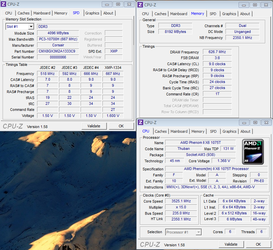Hi , i'm trying to figure out how to set up memory timing with an ami bios
i want it to run at maximum performance with an fbs of 235( or higher since there is some room for overclocking in fbs part)
This is my current rig:
CPU Type-HexaCore AMD Phenom II X6 1075T, 3525 MHz (15 x 235)
Motherboard Name-Asus M5A78L-M/USB3
Memory x 2: Corsair XMS3 CMX8GX3M2A1333C9 4 GB DDR3-1333 DDR3 SDRAM
BIOS Type- AMI (08/11/11)
Video Card- AMD Radeon HD 6870 1024 MB
PSU- Corsair TX650w
this is my bios setting ( changed memory clock speed of 667 to auto , because in windows i would get memory problems like not being able to start up programs

bios voltages & cpu z


i want it to run at maximum performance with an fbs of 235( or higher since there is some room for overclocking in fbs part)
This is my current rig:
CPU Type-HexaCore AMD Phenom II X6 1075T, 3525 MHz (15 x 235)
Motherboard Name-Asus M5A78L-M/USB3
Memory x 2: Corsair XMS3 CMX8GX3M2A1333C9 4 GB DDR3-1333 DDR3 SDRAM
BIOS Type- AMI (08/11/11)
Video Card- AMD Radeon HD 6870 1024 MB
PSU- Corsair TX650w
this is my bios setting ( changed memory clock speed of 667 to auto , because in windows i would get memory problems like not being able to start up programs
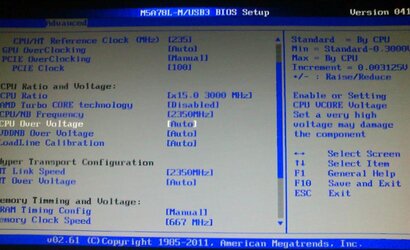
bios voltages & cpu z