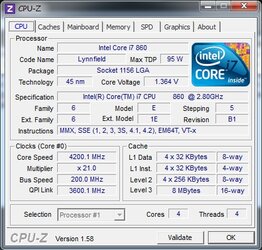From- EdWh 
M/b Gigabyte X58.
Cpu Intel i7 Bloomfield 3.06mhz Intel turbo
Cooler. Cooler Master N520 Double Fan
Memory - Kingston Hyper 12600 Ddr 3 HyperX 6gb 1600
Asus Nvidia 250 video card 1mb
Case is cooler Master 690
Psu 750w.
I guess that most of it. I have overclocked the Hyper X to 3.36mhz and is stable. I really want 3.45mhz but will not remian stable actually shuts down. I used the smart 6 boost in windows for the overclocking except I set the profile 1 in the Bios manually, and raised the turbo to 24x which is max.
I purchased 12 gb ddr3 dimm 2000mhz pc3 16000 . Timing on this is 9-10-28 at 1.5 volts. I installed and it boots and runs fine at the base bclk of 1333 3.06mhz. However it will not overclock at all, shuts down windows even when it get through the Bios and that is at 3.22mhz overclock. I did notice that the memory speed is something like 1906 while the Kingston runs at 1680.
I am not sure this new memory is Hyper X and am new to overclocking and do not have experience figure it out. Can anyone advise the path to follow to get this memory to work at the mutiplier150mhz and 3.45 speed. I know this is a long post but its a lot of info. My temps run from 40 c to 70c. Under load, according to Occl. Thanks all.
M/b Gigabyte X58.
Cpu Intel i7 Bloomfield 3.06mhz Intel turbo
Cooler. Cooler Master N520 Double Fan
Memory - Kingston Hyper 12600 Ddr 3 HyperX 6gb 1600
Asus Nvidia 250 video card 1mb
Case is cooler Master 690
Psu 750w.
I guess that most of it. I have overclocked the Hyper X to 3.36mhz and is stable. I really want 3.45mhz but will not remian stable actually shuts down. I used the smart 6 boost in windows for the overclocking except I set the profile 1 in the Bios manually, and raised the turbo to 24x which is max.
I purchased 12 gb ddr3 dimm 2000mhz pc3 16000 . Timing on this is 9-10-28 at 1.5 volts. I installed and it boots and runs fine at the base bclk of 1333 3.06mhz. However it will not overclock at all, shuts down windows even when it get through the Bios and that is at 3.22mhz overclock. I did notice that the memory speed is something like 1906 while the Kingston runs at 1680.
I am not sure this new memory is Hyper X and am new to overclocking and do not have experience figure it out. Can anyone advise the path to follow to get this memory to work at the mutiplier150mhz and 3.45 speed. I know this is a long post but its a lot of info. My temps run from 40 c to 70c. Under load, according to Occl. Thanks all.