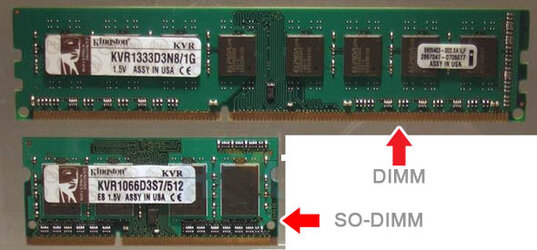Hellooooooooooo World...
So recently I purchased a [laptop] Lenovo B560 knowing full well that 2GB of RAM would have to be updated. I'll include the user manual at the bottom. So what I was wondering is that currently there is a 1066 DDR3 SD RAM 2GB stick in there with an open slot. I know the computer can handle 8GB of RAM total and that each slot has a max of 4GB. My question is what kinds of memory can I purchase? More precisely,
1) Can I purchase a 1333 DDR3 SDRAM 4GB stick? (does 1066mhz matter here?)
2) Can I purchase a 1333 DDR3 SO-DIMM RAM 4GB stick? (ie what is the difference between SDRAM and SO-DIMM?)
I don't really know my option and I'd appreciate some practical user expertise here. Thanks for your time!
HAUNTMEE
User Manual link
So recently I purchased a [laptop] Lenovo B560 knowing full well that 2GB of RAM would have to be updated. I'll include the user manual at the bottom. So what I was wondering is that currently there is a 1066 DDR3 SD RAM 2GB stick in there with an open slot. I know the computer can handle 8GB of RAM total and that each slot has a max of 4GB. My question is what kinds of memory can I purchase? More precisely,
1) Can I purchase a 1333 DDR3 SDRAM 4GB stick? (does 1066mhz matter here?)
2) Can I purchase a 1333 DDR3 SO-DIMM RAM 4GB stick? (ie what is the difference between SDRAM and SO-DIMM?)
I don't really know my option and I'd appreciate some practical user expertise here. Thanks for your time!
HAUNTMEE
User Manual link