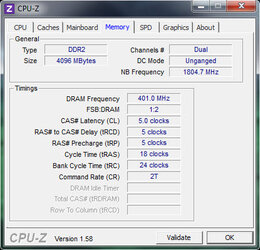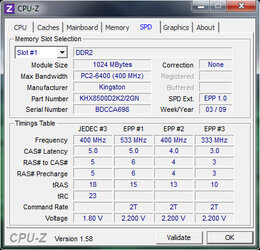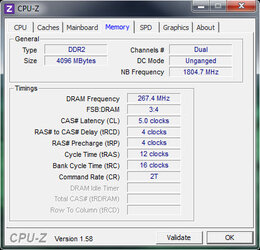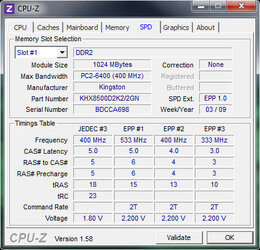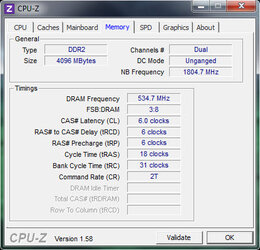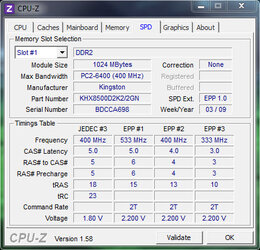Hello
I have a question and if overclockers don't have the answer, then nobody haven't!
I have 4x1 GB 1066MHz DDR2 Non-ECC CL5 DIMM ram Kingston KHX8500D2K2/2GN
(Standard 128M X 64 Non-ECC 1066MHz 240-pin Unbuffered DIMM DDR2, 2.2V, CL5, Gold)
and CPU-Z says DRAM frequency 401.0 MHz. Is this ok? My memory's running at their maximum speed or what configuration I have to do?
Motherboard: Asus M3A78 Pro
Windows 7 ultimate x64
PS: Sorry for my english! I hope I was clear!
I have a question and if overclockers don't have the answer, then nobody haven't!
I have 4x1 GB 1066MHz DDR2 Non-ECC CL5 DIMM ram Kingston KHX8500D2K2/2GN
(Standard 128M X 64 Non-ECC 1066MHz 240-pin Unbuffered DIMM DDR2, 2.2V, CL5, Gold)
and CPU-Z says DRAM frequency 401.0 MHz. Is this ok? My memory's running at their maximum speed or what configuration I have to do?
Motherboard: Asus M3A78 Pro
Windows 7 ultimate x64
PS: Sorry for my english! I hope I was clear!