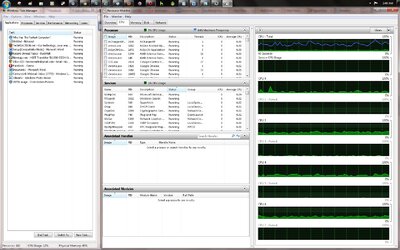- Joined
- Jun 2, 2012
- Location
- Fort Collins, CO
Hey guys, I have a question for you wise cpu gurus: So I've had my Rig for about a month now and at first while web browsing with about 4 or five tabs on chrome my CPU usage would sit at below or around 10%
NO settings have changed since then, except for the installation of steam and open office, and now using a single tab on chrome (as i write this to you) my cpu is at nearly 30% I checked task manager and I don't see any out of the ordinary tasks, even steam is completely shut down, why?
Thanks in advance guys =)
NO settings have changed since then, except for the installation of steam and open office, and now using a single tab on chrome (as i write this to you) my cpu is at nearly 30% I checked task manager and I don't see any out of the ordinary tasks, even steam is completely shut down, why?
Thanks in advance guys =)