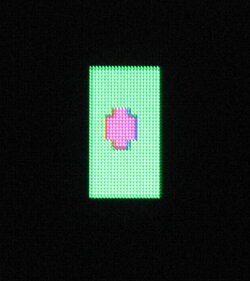I received this motherboard less than a week ago. About half the times or more that I want to enter the BIOS pressing DEL I get this tiny green vertical rectangle with a red dot inside of it that flashes and nothing else happens. Other times, the rectangle doesn't come up, but after it shows the list of HDs connected to the SATA controller it continues to the OS, no BIOS.
I've tried everything, pressing DEL at different times, sometimes as soon as the first screen shows up (I don't use the fancy low resolution picture that looks like the box, just the regular one), sometimes I wait until the total RAM shows up, sometimes tapping the DEL key several times, but it's all a matter of luck. I know that if it shows "Preparing to enter setup" at the bottom, then I'm in luck, but half or more the times I hit DEL it won't go into the BIOS, and since I'm trying different things to overclock it, it has become really annoying. Note that this was happening even before I started trying to overclock, so I don't think it's related to that at all.
I tried another keyboard, but it's the same thing. I don't have a PS/2 keyboard to try, but I shouldn't have to use an ancient connector to get in the BIOS, after all this hasn't happened to me with any other motherboard I've ever had.
I also tried flashing the BIOS to the F2 revision, but the same thing kept happening, with the same regularity.
So I'm wondering if this motherboard is faulty and I should return it, but that is a horrible prospect because then I would have to waste money sending it back, a lot of time assembling my old motherboard, reinstalling the OS, etc, and then waste a lot of time again when I get the new one. I will do that if I have no choice, but is this bug normal on this board, or other Gigabyte boards at least? I mean, is it a design bug, or a sign that my particular board is faulty?
I've tried everything, pressing DEL at different times, sometimes as soon as the first screen shows up (I don't use the fancy low resolution picture that looks like the box, just the regular one), sometimes I wait until the total RAM shows up, sometimes tapping the DEL key several times, but it's all a matter of luck. I know that if it shows "Preparing to enter setup" at the bottom, then I'm in luck, but half or more the times I hit DEL it won't go into the BIOS, and since I'm trying different things to overclock it, it has become really annoying. Note that this was happening even before I started trying to overclock, so I don't think it's related to that at all.
I tried another keyboard, but it's the same thing. I don't have a PS/2 keyboard to try, but I shouldn't have to use an ancient connector to get in the BIOS, after all this hasn't happened to me with any other motherboard I've ever had.
I also tried flashing the BIOS to the F2 revision, but the same thing kept happening, with the same regularity.
So I'm wondering if this motherboard is faulty and I should return it, but that is a horrible prospect because then I would have to waste money sending it back, a lot of time assembling my old motherboard, reinstalling the OS, etc, and then waste a lot of time again when I get the new one. I will do that if I have no choice, but is this bug normal on this board, or other Gigabyte boards at least? I mean, is it a design bug, or a sign that my particular board is faulty?