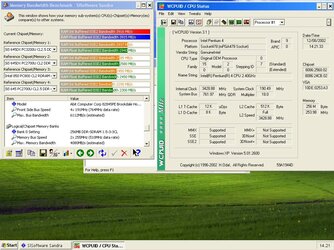micamica1217 said:
what vmem are you running at?
maybe you can do 2,6,2,2 with a slight burn in.
this is still not bad for xms3000....
mica
Vmem is at 2.8 volts. Not sure what option to choose in Sandra to burn in memory. I've had the memory up to 460DDR @2,6,3,3. Seemed stable.
Right now, I am getting a bunch of video tearing.... Not sure what this is. I RMA'd my video card a few days back for this very reason. This loaner video card appears to not have fixed the issue. Perhaps my memory is flaking out?
Last edited: