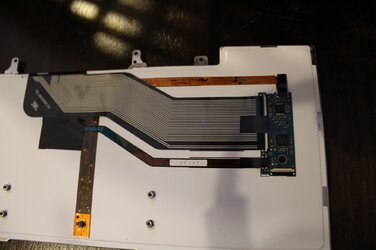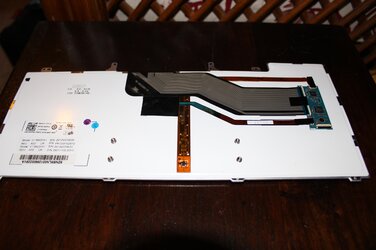- Joined
- Jun 27, 2002
- Location
- Jungle is MASSIVE
So does anyone know if its possible to connect a keyboard from a laptop to a PC? I already know of the hardships involved in using an LCD from a Laptop on a PC, but is it as hard and expensive to connect a keyboard?
Reason i'm asking is because I want to attatch the keyboard, (which will be relativly light), to the side of the monitor with an 'arm'. Kind of like those desk lamps that can move in any direction you pull them in. That way when I need it-I can pull it around in-front of the screen and push it back when i'm done.
This isn't for my main rig but it sure would help out with my folders. I do realize that I could use a switch, but....thats too easy and my idea will look cooler. lol!
Anyone ever try this......?
Reason i'm asking is because I want to attatch the keyboard, (which will be relativly light), to the side of the monitor with an 'arm'. Kind of like those desk lamps that can move in any direction you pull them in. That way when I need it-I can pull it around in-front of the screen and push it back when i'm done.
This isn't for my main rig but it sure would help out with my folders. I do realize that I could use a switch, but....thats too easy and my idea will look cooler. lol!
Anyone ever try this......?