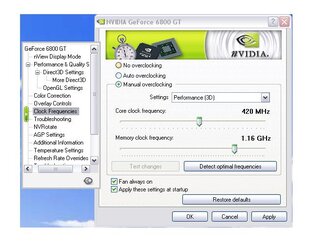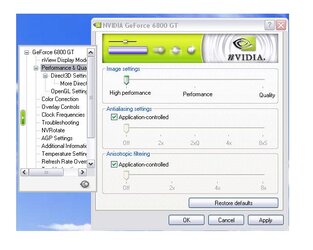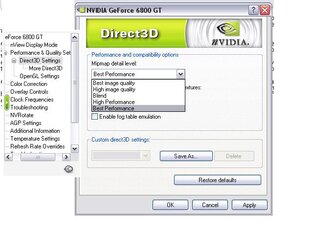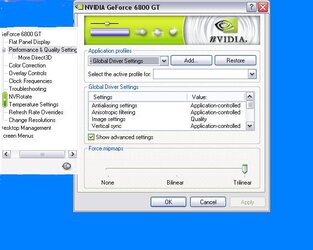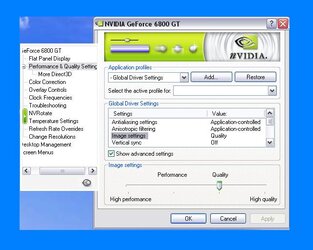Hmmmmmmm, these registry entries alter the way the embedded CoolBits, as activated by NVHardPage (NVHP), display
in the Control Panel. Unfortunately, I deactivated the native CoolBits via NVHP without grabbing a screenshot. My
own stupid fault, and I apologize that I cannot illustrate the difference between the 2 with visual evidence. I
will however attempt to explain the difference verbally.
In the native Control Panel, the Performance and Quality settings were a single page with the options selectable
via a window wherein you would select a given driver function, e.g. AA, AF, IQ. Also, by selecting a checkbox
option, you could display "Advanced Options" such as OpenGL functionality, Vsync, Trilinear and Anisotropic
Optimizations, and the ability to force either true bilinear or trilinear filtering. The Control Panel activated
by these registry entries bears none of these options, as evidenced in the screenshot below. It has been replaced
with only the options to select from a series of preset MIPMAP filters ranging from High Performance to
High Quality. The embedded Control Panel also had Image Quality filter options of High Performance, Performance,
Quality, and High Quality. Here it has been replaced (As shown in the screenshot) with only the High Performance,
Performance, and Quality settings, with no selection of High Quality available. Also, the embedded options for
Anisotropic Filtering included the selection of a 16X setting (though no one would ever attempt to play any game
worth its salt on this setting), wherein here the maximum setting is 8X. The options for AntiAliasing are unchanged,
so far as I can discern.
The Clock Frequencies options are mostly unchanged, with one small exception. The new registry entries add the
option of driver fan control. This is enabled through the use of a checkbox option labeled "Fan Always On". While
this is a catchy feature, it's certainly nothing to run to church over. The "Detect Optimal Frequencies" tab works as
always.
All in all the new registry entries add little new functionality worth the installation. I will, in all
likelihood, uninstall the drivers and revert to the original embedded Control Panel, and activate the CoolBits
option through NVHP.