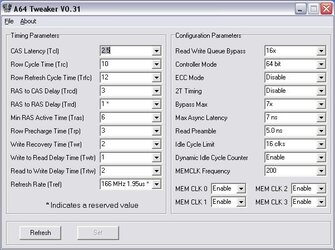... I wanted to share my results with everyone, and some of my observations.
This Tweaker pic displays my results at my current 260HTT on LDT 4X. It took some hardcore tweaking and fiddling but I eventually got my 3700+ at 2600mhz.
Regarding DRAM Drive Strength... is a higher value better? My TCCD is able to post at each level, and memtests fine at each level. I'm at level 4 right now, and am wondering if higher is better or what. It seems to be a bit elusive as I am not noticing any significant performance changes regardless.
My Async Latency and Read Preamble wouldn't budge no matter what. But I was able to knock the tREF up to 4708 without a problem, and it seems to help.
Also, when I enabled 32-bit Granularity, I noticed a significant slowdown in the response of my system. Everything is much faster for me when it is disabled (8 bursts).
Skew is another one I don't understand. Based on someone's settings for DDR600, I have it set in the middle to 128 (increased) for now until I can figure it out. Like Jess said, it's a very inconsequential setting and doesn't really affect anything one way or another.
However, Jess, regarding Write Cas Latency, my system seems to like 5 or above. I had to reset CMOS when 1-4 were selected. So, that's weird considering your liked "1 clock" only. I have it set to auto now because it didn't affect anything, and I don't want to mess with it, so I left it.
One other thing I should mention is that I've used at least two of these Lanparty UT boards so far, and one of them loved to have memory in slots 1 and 2, and the other in slots 1 and 3. So, this is old news, but definitely try both to see which yields better results.
Anyway, hope this helps. By the way, my Sandra scores plop in at just over 4150mb/s

I am a happy guy. Thanks, DFI...
Odie