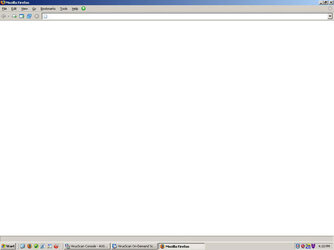- Joined
- Apr 28, 2003
- Location
- Bartlett
I just copied out my profile section (extensions, etc) but I'm not sure if they'll all work with 1.0, so I tried to get to the update.mozilla.org site and it's crawling, and I can't even get to the extensions page.
Can anyone else not get to the extensions page?
Can anyone else not get to the extensions page?