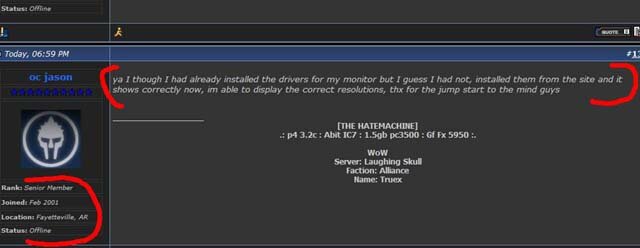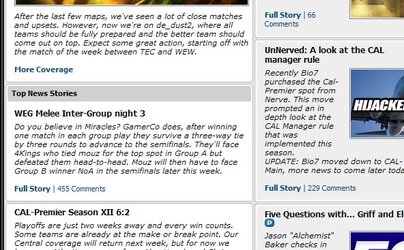Create a work folder i.e. C:\Tempfont | Insert your XP CD in the drive and exit from the auto-run. Start | Run | Type
cmd, and click OK | Assuming your CD drive is D:, type the following commands hitting ENTER after each...
D:
CD i386
EXPAND *.TT_ C:\TEMPFONT
EXPAND *.FO_ C:\TEMPFONT
C:
CD \TEMPFONT
REN *.TT_ *.TTF
REN *.FO_ *.FON
EXIT
That will extract all 298 fonts to C:\Tempfont. You can then go to the Fonts folder, browse to C:\Tempfont...and select the ones you need. Check the "Copy to fonts folder" box before OK. Once you're sure you have everything you need, you can delete the work folder. You could also try this...
Move the contents of the Fonts folder to an empty folder. By opening the Fonts folder, select all the fonts, then copy and paste them to a new folder. Open your Registry (Start | Run | Type
regedit, and click OK) and expand the following branch (same as I noted above)...
HKEY_LOCAL_MACHINE | SOFTWARE | Microsoft | Windows NT | CurrentVersion | Fonts
Highlight the "Fonts" Key and press DELETE. Once the key has been deleted create a new Key to replace it, by selecting Edit-->New-->Key...and name the new Key
Fonts. Restart the computer, then re-install the fonts by opening the Control Panel, double-click on "Fonts". From the File menu select "Install New Fonts...", adding the fonts that were previously copied to the temporary directory.
Fonts Supplied with Windows XP
http://www.microsoft.com/typography/fonts/winxp.htm
How to Determine the Default Windows Fonts
http://support.microsoft.com/default.aspx?scid=kb;EN-US;Q254768
TrueType Fonts Shipped with Microsoft Applications
http://support.microsoft.com/default.aspx?scid=kb;EN-US;Q123084