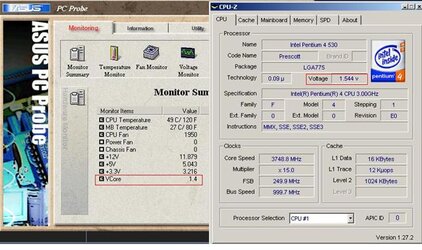- Joined
- Mar 25, 2004
- Location
- Ontario, Canada
Hi,
I have the P4 530J E0 SL7PU and the Asus P5P800. I know that most are able to lower the multiplier down to 14x but for some reason, this board will not let me do so. Are the E0's able to do this?
I have the latest bios for this board and should be able to lower the multiplier but i get a CPU Status: Locked in bios, so the option to change is unavailable.
Thanks in advance for any advice.
I have the P4 530J E0 SL7PU and the Asus P5P800. I know that most are able to lower the multiplier down to 14x but for some reason, this board will not let me do so. Are the E0's able to do this?
I have the latest bios for this board and should be able to lower the multiplier but i get a CPU Status: Locked in bios, so the option to change is unavailable.
Thanks in advance for any advice.
Last edited: