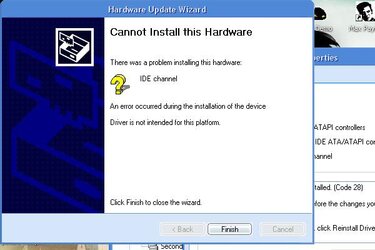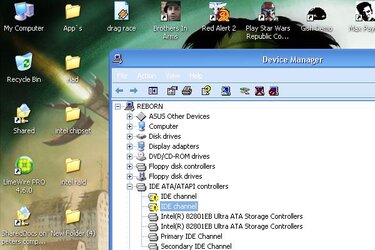- Joined
- Jul 27, 2004
Installed my first sata drive today i have formated it and it apears to work fine, but every time i boot up get this message twice.
And this is what i have in device manager aswell.
I have read the sticky but im still stuck.
And this is what i have in device manager aswell.
I have read the sticky but im still stuck.