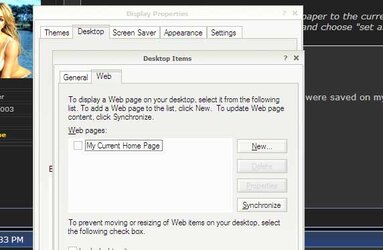- Joined
- Nov 11, 2003
- Location
- Bloomington, IN
Hey all, I just got my laptop, and I downloaded a few widescreen wallpapers to see how they would look like. I finally settled on one and it works fine, for the most part.
The problem:
Whenever I log onto Widnows (XP, SP2), right after I click my name and type my password in, this wallpaper (one of the ones I was trying to see if I liked) flashes on my screen for about one second. The same happens when I log off, or shut down.
I totally erased the the file from the folder in which it was in, and it does not appear in the "desktop" section when I right click on desktop-->Properties-->then desktop tab (It just doesnt show up there). I ran a few registry mechanic type programs, but none has really fixed this.
This is on a fresh install of Windows too. If you guys have any ideas, let me know. Thanks
The problem:
Whenever I log onto Widnows (XP, SP2), right after I click my name and type my password in, this wallpaper (one of the ones I was trying to see if I liked) flashes on my screen for about one second. The same happens when I log off, or shut down.
I totally erased the the file from the folder in which it was in, and it does not appear in the "desktop" section when I right click on desktop-->Properties-->then desktop tab (It just doesnt show up there). I ran a few registry mechanic type programs, but none has really fixed this.
This is on a fresh install of Windows too. If you guys have any ideas, let me know. Thanks
 I hope I wont have to reinstall windows over htis thing. Thanks for the tip, and if you have anymore, let me know please
I hope I wont have to reinstall windows over htis thing. Thanks for the tip, and if you have anymore, let me know please