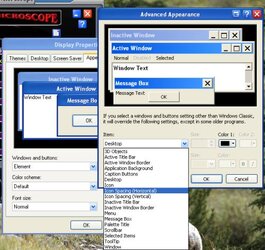- Joined
- Nov 11, 2003
- Location
- Bloomington, IN
When you align your desktop items to the grid, they are too far apart... at least for me they are. I would like to have them be closer together. Is this doable? Maybe there are some numbers to change in the registry? Thanks.