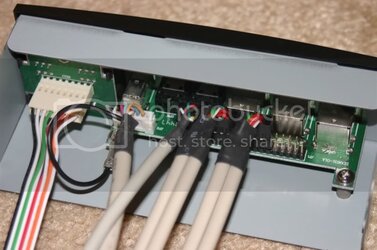- Joined
- Mar 30, 2005
- Location
- Wells, England
I picked up my Stacker 2nd on a forum at a really cheap price, since they guy decided to go at the front panel wiring, he assured me I could fix it, looking at it I have no idea what to do. So here are some farely high res picts, due to the light some things don't look great, but I'll describe them so its a bit clearer.
Firstly, The back of the panel itself.

Secondly
http://img159.imageshack.us/my.php?image=wiringcleanend9tx.jpg
The end of the wires that have ends fitted.
On the green and white wired plugs (2, 1 green, 1 white) there is written POWER LED
On the Black and White (One plug) is written POWER SW
On the Red and White (One Plug) HDD LED
On the Orange and White (One Plug) RESET LW
And then the hacked up wires
http://img156.imageshack.us/my.php?image=wiringloose9qz.jpg
The Red Wire (from HDD LED) leads to a Black and White one, he has soldered the black and white onto the end (poorly I might add)
The White (from the HDD LED) had also had some Black and White soldered on.
POWER LED and POWER SW have all just been pulled aprt into Single Strand Wires, though not tampered with other than Glued together lower down
RESET LW Orange and White lead to the 8pinned plug
How do I fix this?
Firstly, The back of the panel itself.

Secondly
http://img159.imageshack.us/my.php?image=wiringcleanend9tx.jpg
The end of the wires that have ends fitted.
On the green and white wired plugs (2, 1 green, 1 white) there is written POWER LED
On the Black and White (One plug) is written POWER SW
On the Red and White (One Plug) HDD LED
On the Orange and White (One Plug) RESET LW
And then the hacked up wires
http://img156.imageshack.us/my.php?image=wiringloose9qz.jpg
The Red Wire (from HDD LED) leads to a Black and White one, he has soldered the black and white onto the end (poorly I might add)
The White (from the HDD LED) had also had some Black and White soldered on.
POWER LED and POWER SW have all just been pulled aprt into Single Strand Wires, though not tampered with other than Glued together lower down
RESET LW Orange and White lead to the 8pinned plug
How do I fix this?