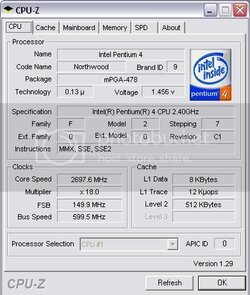- Joined
- Oct 13, 2004
Ok i know my stuff with AMD overclocking but im new as far as Intel.
Here is a SS of my CPU that i want to overclock:

He has a MSI Neo Something(cant remember but its got all overclockign options available)
He has got 1GB PC2700 Kingston Value RAM. With timings of 2-3-3-6.
He is running at 41C.
What type of voltage is the range with Intel Northwood processors and What temperatures are high and low?
Thanks, ps2cho
Here is a SS of my CPU that i want to overclock:
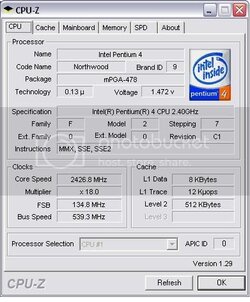
He has a MSI Neo Something(cant remember but its got all overclockign options available)
He has got 1GB PC2700 Kingston Value RAM. With timings of 2-3-3-6.
He is running at 41C.
What type of voltage is the range with Intel Northwood processors and What temperatures are high and low?
Thanks, ps2cho