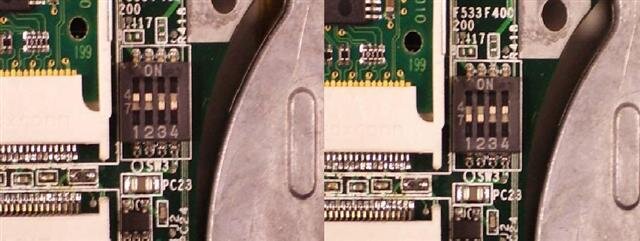I orderd a MSI S260 and when I first got it (it was just a shell, no cpu, ram, hard drive, or wireless) I plugged the baby in and turned it on. Since there was nothing in it really only some leds would light up and that would be it, even the moniter didn't even turn on. I found it strange that the moniter did not turn on but I didnt really think anything of it, i just assumed that the motherboard didnt fully turn on. Now when I popped my CPU, RAM, and hard drive in there, i could hear the fan working, and the hard drive working, and even the dvd writer opened and closed and read the cd. But again the moniter didn't turn on! I hooked it up to my crt and still nothing. I don't have a clue what happened. I might have fried the board by doing the pin mod (where u turn a 400mhz dothan into a 533... i had a 1.6 in there that i pin modded to 2.13) but it's been done MANY times by many people and I was VERY careful, when i opened the laptop up and took out the chip the wire was snug in the socket and it was also in the correct pin holes. I don't know whats up, i doubt that i fried my board using the pin mod, i think the motherboard of the laptop was screwed up to begin with and that why when i originally turned it on (without anything) my moniter didnt turn on.
I made sure that all the conenctions were correct for the moniter, unplugged everything and plugged it back in, but i experienced the same problem. I placed my stick of ram in the other socket, same problem. At this point I don't know what's broken. Any suggestions?
I made sure that all the conenctions were correct for the moniter, unplugged everything and plugged it back in, but i experienced the same problem. I placed my stick of ram in the other socket, same problem. At this point I don't know what's broken. Any suggestions?