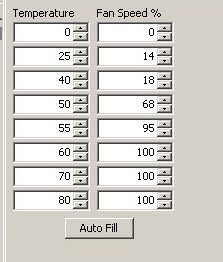-
Welcome to Overclockers Forums! Join us to reply in threads, receive reduced ads, and to customize your site experience!
You are using an out of date browser. It may not display this or other websites correctly.
You should upgrade or use an alternative browser.
You should upgrade or use an alternative browser.
ati tool.... fans
- Thread starter cliffboss
- Start date
- Joined
- Apr 21, 2004
- Location
- Ottawa, Canada
In ATI tool when you click settings (I believe its settings) and you go down to fan control, there is a couple of options.
Option 1 i think is to set a constant speed for the fan.
Option 2 is to set it to defaults
Option 3 is to set a speed at a different temp. I belive to get your defults back you would use option 2. If it is the case that it has a radio button at the top saying "Enable Fan speed control" Or something then uncheck it and it should grey out.
Option 1 i think is to set a constant speed for the fan.
Option 2 is to set it to defaults
Option 3 is to set a speed at a different temp. I belive to get your defults back you would use option 2. If it is the case that it has a radio button at the top saying "Enable Fan speed control" Or something then uncheck it and it should grey out.
- Joined
- Apr 21, 2004
- Location
- Ottawa, Canada
Take the time to type out your problem dude. I have no idea what that last post was about.
- Joined
- Oct 18, 2004
- Location
- Seattle, WA
Just set it to the speeds at whatever temps you want. What's all the huss about getting it back to stock speeds?
- Joined
- Apr 21, 2004
- Location
- Ottawa, Canada
Then adjust your fan settings so that it doesn't. Defaults aren't always the best. Did you fix it?
- Joined
- Oct 18, 2004
- Location
- Seattle, WA
Very true. My X850XT-PE, by default, permanently runs at 5% speed. Playing games like this made it overheat like mad. And I wasn't even overclocking.Cheator said:Defaults aren't always the best.
The stock cooler even began to melt it was so hot LOL.
- Joined
- Oct 18, 2003
IWasHungry said:Very true. My X850XT-PE, by default, permanently runs at 5% speed. Playing games like this made it overheat like mad. And I wasn't even overclocking.
The stock cooler even began to melt it was so hot LOL.
Maybe ATI tool wasn't working properly because the fan will get to 100% before it gets hot enough to do that. Did it do that without ati tool installed?
- Joined
- Apr 21, 2004
- Location
- Ottawa, Canada
Actually I had a similar problem with my x850. My card would get up to like 75 C on load before ik installed ATI tool. Once i did, it was much cooler... and ALOT louder  .
.
- Joined
- Aug 29, 2002
- Location
- Hobart, Indiana
Does it have a button that says something like "auto-fill"? I use the traytool, and there is an option that will automatically change the temperature at which the fan speed will be a certain speed. Like if originally it is supposed to be at 100% at 80C, it will change it to 100% at 50C because the average temperature on the card is much lower than the defaults. However, I always set the speed to 100%, so I know it's doing what it should be. You could always reinstall ati tool.
- Joined
- Oct 18, 2004
- Location
- Seattle, WA
Yes this was before ATITool was installed.Quailane said:Maybe ATI tool wasn't working properly because the fan will get to 100% before it gets hot enough to do that. Did it do that without ati tool installed?
Oh and that fan is LOUD. Anything more than 30% speed drives me nuts haha.
- Joined
- Aug 29, 2002
- Location
- Hobart, Indiana
So...you want it to get over 80 C before the fan goes to 100 percent?  I would set those lower.
I would set those lower.
- Joined
- Jul 25, 2003
- Location
- Rio de Janeiro
I'd set it to 100% all the time. It's a bit on the loud side if that sort of thing anoys you.
If you want the fan speed to change with the temp i'd suggest you do something like
60% for when you are in windows ie 40c-50c then 60c should be straight to 100%.
above 0* = 60%
above 55* = 100%
That I feel is the safest and best sound wise. You'd probably be ok lowering the 60% to 40% but then you might go over 55c and have the fan doing 100% every so often when you are just in windows etc.
Scott.
If you want the fan speed to change with the temp i'd suggest you do something like
60% for when you are in windows ie 40c-50c then 60c should be straight to 100%.
above 0* = 60%
above 55* = 100%
That I feel is the safest and best sound wise. You'd probably be ok lowering the 60% to 40% but then you might go over 55c and have the fan doing 100% every so often when you are just in windows etc.
Scott.
- Joined
- Sep 30, 2005
This is a very cool feature. My ATI Tray Tool settings were way off too but my temps have been ok so maybe it's a small bug in ATITT.
I've set mine up like attatched pic. It's a feature designed mostly for increasing fan life so might aswell use best settings possible..
I've set mine up like attatched pic. It's a feature designed mostly for increasing fan life so might aswell use best settings possible..
Attachments
Similar threads
- Replies
- 15
- Views
- 262
- Locked
- Replies
- 3
- Views
- 180