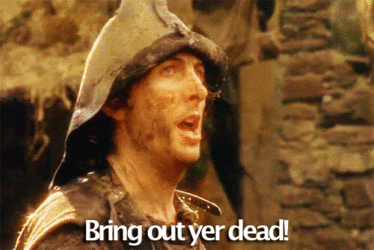- Joined
- Jun 29, 2005
- Location
- Mississippi
I tried loading Call of Duty 2 last night and it gave me this error "Fatal Error: EXE_ERR_MSS_INIT_FAILED_MP" and it gives me the choice of either clicking a button that says "Ok" or the red "X" button on the top right. I click Ok and it gives me a Call of Duty 2 Console screen with the following text:
CoD2 1.0 build win-x86 Oct 6 2005
----- FS_Startup -----
Current language: english
Current search path:
C:\Program Files\Activision\Call of Duty 2\main\iw_14.iwd (4038 files)
C:\Program Files\Activision\Call of Duty 2\main\iw_13.iwd (22624 files)
C:\Program Files\Activision\Call of Duty 2\main\iw_12.iwd (1016 files)
C:\Program Files\Activision\Call of Duty 2\main\iw_11.iwd (1462 files)
C:\Program Files\Activision\Call of Duty 2\main\iw_10.iwd (1936 files)
C:\Program Files\Activision\Call of Duty 2\main\iw_09.iwd (2142 files)
C:\Program Files\Activision\Call of Duty 2\main\iw_08.iwd (2723 files)
C:\Program Files\Activision\Call of Duty 2\main\iw_07.iwd (3384 files)
C:\Program Files\Activision\Call of Duty 2\main\iw_06.iwd (990 files)
C:\Program Files\Activision\Call of Duty 2\main\iw_05.iwd (928 files)
C:\Program Files\Activision\Call of Duty 2\main\iw_04.iwd (698 files)
C:\Program Files\Activision\Call of Duty 2\main\iw_03.iwd (26 files)
C:\Program Files\Activision\Call of Duty 2\main\iw_02.iwd (40 files)
C:\Program Files\Activision\Call of Duty 2\main\iw_01.iwd (16 files)
C:\Program Files\Activision\Call of Duty 2\main\iw_00.iwd (102 files)
C:\Program Files\Activision\Call of Duty 2/main
C:\Program Files\Activision\Call of Duty 2/raw
C:\Program Files\Activision\Call of Duty 2/raw_shared
C:\Program Files\Activision\Call of Duty 2/devraw
C:\Program Files\Activision\Call of Duty 2/devraw_shared
C:\Program Files\Activision\Call of Duty 2\main\localized_english_iw10.iwd (414 files)
localized assets iwd file for english
C:\Program Files\Activision\Call of Duty 2\main\localized_english_iw09.iwd (98 files)
localized assets iwd file for english
C:\Program Files\Activision\Call of Duty 2\main\localized_english_iw08.iwd (8 files)
localized assets iwd file for english
C:\Program Files\Activision\Call of Duty 2\main\localized_english_iw07.iwd (1014 files)
localized assets iwd file for english
C:\Program Files\Activision\Call of Duty 2\main\localized_english_iw06.iwd (3110 files)
localized assets iwd file for english
C:\Program Files\Activision\Call of Duty 2\main\localized_english_iw05.iwd (5310 files)
localized assets iwd file for english
C:\Program Files\Activision\Call of Duty 2\main\localized_english_iw04.iwd (6240 files)
localized assets iwd file for english
C:\Program Files\Activision\Call of Duty 2\main\localized_english_iw03.iwd (6580 files)
localized assets iwd file for english
C:\Program Files\Activision\Call of Duty 2\main\localized_english_iw02.iwd (6404 files)
localized assets iwd file for english
C:\Program Files\Activision\Call of Duty 2\main\localized_english_iw01.iwd (5510 files)
localized assets iwd file for english
C:\Program Files\Activision\Call of Duty 2\main\localized_english_iw00.iwd (4764 files)
localized assets iwd file for english
File Handles:
----------------------
81577 files in iwd files
execing default.cfg
couldn't exec language.cfg
execing players/Stavros/config.cfg
Measured CPU speed is 2.01 GHz
System memory is 1024 MB (capped at 1 GB)
Video card is "NVIDIA GeForce 7800 GT"
Streaming SIMD Extensions (SSE) supported
----- Client Initialization -----
----- Initializing Renderer ----
-------------------------------
----- Client Initialization Complete -----
----- R_Init -----
Getting Direct3D 9 interface...
Pixel shader version is 3.0
Vertex shader version is 3.0
Direct3D 7 code path is available.
Direct3D 9 code path is available.
Using Direct3D 7 code path because r_rendererPreference is set to dx7.
Attempting 640 x 480 fullscreen with 32 bpp at 60 hz
Game window successfully created.
Creating Direct3D device...
Com_TouchMemory: 0 msec. Using sum: 0
Initializing render targets...
Requested frame buffer to be 24-bit color with 8-bit alpha
DirectX returned a frame buffer that is 24-bit color with 8-bit alpha
Initializing static model cache...
Initializing dynamic buffers...
Initializing particle cloud buffer...
Creating Direct3D queries...
Setting initial state...
DirectX reports 256 MB of video memory and 475 MB of available texture memory.
Using video memory size to cap used texture memory at 240 MB.
Texture detail is set automatically for DirectX 7.
Using picmip 0 on most textures, 0 on normal maps, and 0 on specular maps
ERROR: Couldn't open techniqueSet 'materials_dx7/techniquesets/shadowcookieoverlay.techset'
WARNING: Could not find material 'shadowcookieoverlay'
ERROR: Couldn't open techniqueSet 'materials_dx7/techniquesets/shadowcookieblur.techset'
WARNING: Could not find material 'shadowcookieblur'
ERROR: Couldn't open techniqueSet 'materials_dx7/techniquesets/passthru_vertalpha.techset'
WARNING: Could not find material 'feedbackblend'
ERROR: Couldn't open techniqueSet 'materials_dx7/techniquesets/passthru_alpha.techset'
WARNING: Could not find material 'feedbackreplace'
ERROR: Couldn't open techniqueSet 'materials_dx7/techniquesets/glow_setup.techset'
WARNING: Could not find material 'glow_setup'
ERROR: Couldn't open techniqueSet 'materials_dx7/techniquesets/glow_apply_bloom.techset'
WARNING: Could not find material 'glow_apply_bloom'
ERROR: Couldn't open techniqueSet 'materials_dx7/techniquesets/glow_apply_sky_bleed.techset'
WARNING: Could not find material 'glow_apply_sky_bleed'
ERROR: Couldn't open techniqueSet 'materials_dx7/techniquesets/filter_symmetric_1.techset'
WARNING: Could not find material 'filter_symmetric_1'
ERROR: Couldn't open techniqueSet 'materials_dx7/techniquesets/filter_symmetric_2.techset'
WARNING: Could not find material 'filter_symmetric_2'
ERROR: Couldn't open techniqueSet 'materials_dx7/techniquesets/filter_symmetric_3.techset'
WARNING: Could not find material 'filter_symmetric_3'
ERROR: Couldn't open techniqueSet 'materials_dx7/techniquesets/filter_symmetric_4.techset'
WARNING: Could not find material 'filter_symmetric_4'
ERROR: Couldn't open techniqueSet 'materials_dx7/techniquesets/filter_symmetric_5.techset'
WARNING: Could not find material 'filter_symmetric_5'
ERROR: Couldn't open techniqueSet 'materials_dx7/techniquesets/filter_symmetric_6.techset'
WARNING: Could not find material 'filter_symmetric_6'
ERROR: Couldn't open techniqueSet 'materials_dx7/techniquesets/filter_symmetric_7.techset'
WARNING: Could not find material 'filter_symmetric_7'
ERROR: Couldn't open techniqueSet 'materials_dx7/techniquesets/filter_symmetric_8.techset'
WARNING: Could not find material 'filter_symmetric_8'
------- sound system initialization -------
Attempting 22 kHz 16 bit stereo sound
couldn't initialize 2D provider: waveOutOpen() failed.
Error during initialization:
EXE_ERR_MSS_INIT_FAILED_MP
Anyone had this problem? Anyone know how I can fix it?
[Edit] I submitted to Activision Support, so I think I have it covered.
CoD2 1.0 build win-x86 Oct 6 2005
----- FS_Startup -----
Current language: english
Current search path:
C:\Program Files\Activision\Call of Duty 2\main\iw_14.iwd (4038 files)
C:\Program Files\Activision\Call of Duty 2\main\iw_13.iwd (22624 files)
C:\Program Files\Activision\Call of Duty 2\main\iw_12.iwd (1016 files)
C:\Program Files\Activision\Call of Duty 2\main\iw_11.iwd (1462 files)
C:\Program Files\Activision\Call of Duty 2\main\iw_10.iwd (1936 files)
C:\Program Files\Activision\Call of Duty 2\main\iw_09.iwd (2142 files)
C:\Program Files\Activision\Call of Duty 2\main\iw_08.iwd (2723 files)
C:\Program Files\Activision\Call of Duty 2\main\iw_07.iwd (3384 files)
C:\Program Files\Activision\Call of Duty 2\main\iw_06.iwd (990 files)
C:\Program Files\Activision\Call of Duty 2\main\iw_05.iwd (928 files)
C:\Program Files\Activision\Call of Duty 2\main\iw_04.iwd (698 files)
C:\Program Files\Activision\Call of Duty 2\main\iw_03.iwd (26 files)
C:\Program Files\Activision\Call of Duty 2\main\iw_02.iwd (40 files)
C:\Program Files\Activision\Call of Duty 2\main\iw_01.iwd (16 files)
C:\Program Files\Activision\Call of Duty 2\main\iw_00.iwd (102 files)
C:\Program Files\Activision\Call of Duty 2/main
C:\Program Files\Activision\Call of Duty 2/raw
C:\Program Files\Activision\Call of Duty 2/raw_shared
C:\Program Files\Activision\Call of Duty 2/devraw
C:\Program Files\Activision\Call of Duty 2/devraw_shared
C:\Program Files\Activision\Call of Duty 2\main\localized_english_iw10.iwd (414 files)
localized assets iwd file for english
C:\Program Files\Activision\Call of Duty 2\main\localized_english_iw09.iwd (98 files)
localized assets iwd file for english
C:\Program Files\Activision\Call of Duty 2\main\localized_english_iw08.iwd (8 files)
localized assets iwd file for english
C:\Program Files\Activision\Call of Duty 2\main\localized_english_iw07.iwd (1014 files)
localized assets iwd file for english
C:\Program Files\Activision\Call of Duty 2\main\localized_english_iw06.iwd (3110 files)
localized assets iwd file for english
C:\Program Files\Activision\Call of Duty 2\main\localized_english_iw05.iwd (5310 files)
localized assets iwd file for english
C:\Program Files\Activision\Call of Duty 2\main\localized_english_iw04.iwd (6240 files)
localized assets iwd file for english
C:\Program Files\Activision\Call of Duty 2\main\localized_english_iw03.iwd (6580 files)
localized assets iwd file for english
C:\Program Files\Activision\Call of Duty 2\main\localized_english_iw02.iwd (6404 files)
localized assets iwd file for english
C:\Program Files\Activision\Call of Duty 2\main\localized_english_iw01.iwd (5510 files)
localized assets iwd file for english
C:\Program Files\Activision\Call of Duty 2\main\localized_english_iw00.iwd (4764 files)
localized assets iwd file for english
File Handles:
----------------------
81577 files in iwd files
execing default.cfg
couldn't exec language.cfg
execing players/Stavros/config.cfg
Measured CPU speed is 2.01 GHz
System memory is 1024 MB (capped at 1 GB)
Video card is "NVIDIA GeForce 7800 GT"
Streaming SIMD Extensions (SSE) supported
----- Client Initialization -----
----- Initializing Renderer ----
-------------------------------
----- Client Initialization Complete -----
----- R_Init -----
Getting Direct3D 9 interface...
Pixel shader version is 3.0
Vertex shader version is 3.0
Direct3D 7 code path is available.
Direct3D 9 code path is available.
Using Direct3D 7 code path because r_rendererPreference is set to dx7.
Attempting 640 x 480 fullscreen with 32 bpp at 60 hz
Game window successfully created.
Creating Direct3D device...
Com_TouchMemory: 0 msec. Using sum: 0
Initializing render targets...
Requested frame buffer to be 24-bit color with 8-bit alpha
DirectX returned a frame buffer that is 24-bit color with 8-bit alpha
Initializing static model cache...
Initializing dynamic buffers...
Initializing particle cloud buffer...
Creating Direct3D queries...
Setting initial state...
DirectX reports 256 MB of video memory and 475 MB of available texture memory.
Using video memory size to cap used texture memory at 240 MB.
Texture detail is set automatically for DirectX 7.
Using picmip 0 on most textures, 0 on normal maps, and 0 on specular maps
ERROR: Couldn't open techniqueSet 'materials_dx7/techniquesets/shadowcookieoverlay.techset'
WARNING: Could not find material 'shadowcookieoverlay'
ERROR: Couldn't open techniqueSet 'materials_dx7/techniquesets/shadowcookieblur.techset'
WARNING: Could not find material 'shadowcookieblur'
ERROR: Couldn't open techniqueSet 'materials_dx7/techniquesets/passthru_vertalpha.techset'
WARNING: Could not find material 'feedbackblend'
ERROR: Couldn't open techniqueSet 'materials_dx7/techniquesets/passthru_alpha.techset'
WARNING: Could not find material 'feedbackreplace'
ERROR: Couldn't open techniqueSet 'materials_dx7/techniquesets/glow_setup.techset'
WARNING: Could not find material 'glow_setup'
ERROR: Couldn't open techniqueSet 'materials_dx7/techniquesets/glow_apply_bloom.techset'
WARNING: Could not find material 'glow_apply_bloom'
ERROR: Couldn't open techniqueSet 'materials_dx7/techniquesets/glow_apply_sky_bleed.techset'
WARNING: Could not find material 'glow_apply_sky_bleed'
ERROR: Couldn't open techniqueSet 'materials_dx7/techniquesets/filter_symmetric_1.techset'
WARNING: Could not find material 'filter_symmetric_1'
ERROR: Couldn't open techniqueSet 'materials_dx7/techniquesets/filter_symmetric_2.techset'
WARNING: Could not find material 'filter_symmetric_2'
ERROR: Couldn't open techniqueSet 'materials_dx7/techniquesets/filter_symmetric_3.techset'
WARNING: Could not find material 'filter_symmetric_3'
ERROR: Couldn't open techniqueSet 'materials_dx7/techniquesets/filter_symmetric_4.techset'
WARNING: Could not find material 'filter_symmetric_4'
ERROR: Couldn't open techniqueSet 'materials_dx7/techniquesets/filter_symmetric_5.techset'
WARNING: Could not find material 'filter_symmetric_5'
ERROR: Couldn't open techniqueSet 'materials_dx7/techniquesets/filter_symmetric_6.techset'
WARNING: Could not find material 'filter_symmetric_6'
ERROR: Couldn't open techniqueSet 'materials_dx7/techniquesets/filter_symmetric_7.techset'
WARNING: Could not find material 'filter_symmetric_7'
ERROR: Couldn't open techniqueSet 'materials_dx7/techniquesets/filter_symmetric_8.techset'
WARNING: Could not find material 'filter_symmetric_8'
------- sound system initialization -------
Attempting 22 kHz 16 bit stereo sound
couldn't initialize 2D provider: waveOutOpen() failed.
Error during initialization:
EXE_ERR_MSS_INIT_FAILED_MP
Anyone had this problem? Anyone know how I can fix it?
[Edit] I submitted to Activision Support, so I think I have it covered.
Last edited: