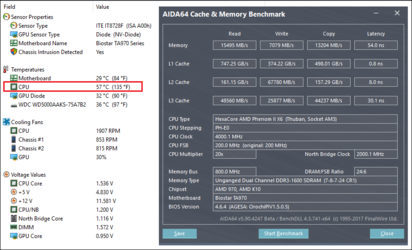Version 1.11 - 4th November, 2017
- New: Support for AMD EPYC (Naples) processors, Stoney Ridge APUs.
- New: Multiple processor group support. Fixes detection of CPUs on multi-socket systems with more than a total of 64 threads.
- New: Support for Intel Coffee Lake, Denverton, Gemini Lake.
- New: Support for Intel Xeon Phi (untested).
- Fix: AMD processor or core recognition issues on multiple generations.
- Fix: Some AMD processors reported incorrect Max temperatures when other hardware monitoring utilities are used.
- Fix: Power detection on multiprocessor Intel machines.
- Fix: Correct topology information on high-end, high-core systems.
- Fix: Check for updates on older operating systems.
- Fix: Settings window Tab control background when themes are disabled in Windows.
- Fix: L1 Instruction cache was reported as L1 Unified cache on most processors.
- Fix: L2 cache was incorrectly reported on newer VIA processors.
- Fix: Multiple other VIA related improvements and fixes.
Hi guys,
Just wanted to let everyone know that a lot of work has gone into this version, mostly internal restructuring/refactoring/fixing/tweaking etc.
I made sure to test this version as thoroughly as I could, especially on different AMD systems, considering the issues the last release has had.
I Hope that this release works well for everyone, and would appreciate feedback if something looks wrong or broken to you.