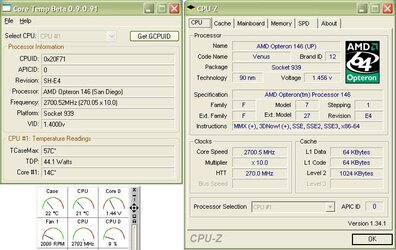- Joined
- Jul 29, 2001
- Thread Starter
- #41
VID is not VCore, VID is the setting for voltage that is selected in the CPU (can be controlled via CoolnQuiet feature, even if its disabled in the BIOS). VCore is the actual voltage that mobo sensors read and report to other software. Core Temp reads the VID setting from the CPU, and not the actual voltage.
Regarding TDP click the "AMD64 TCaseMax - Find your A64/Opteron's Max Power Draw!" link in my sig, the AMD64 TCaseMax program was integrated into Core Temp, and is now discontinued, but all the explanation is there.
Regarding TDP click the "AMD64 TCaseMax - Find your A64/Opteron's Max Power Draw!" link in my sig, the AMD64 TCaseMax program was integrated into Core Temp, and is now discontinued, but all the explanation is there.