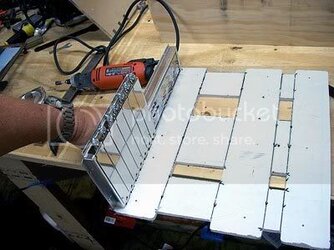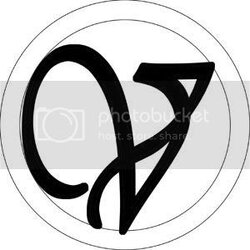I built a custom wood case a few months ago (http://www.ocforums.com/showthread.php?t=449062) that I have been using. I spent untold hours designing this case from the ground up with the specific goals in mind of making a case that would naturally deflect any leaks away from any hardware and that would like a piece of furniture and not just another computer case.
I enjoyed the project and learned a lot of techniques from it. I also found however after building that there were some things I didn’t like about the case. I particularly didn’t like not being able, no matter what I did, to really integrate the radiator into the case layout well. I also disliked that bleeding/filling was not as easy as I would have liked. And I also did not the like the fact that it is very heavy. I don’t go to LAN parties or such, but just picking it up to take it outside and blow out the dust takes some real oomph. Tubing routing also had a few challenges due to case layout and wiring routing. So, I have been chewing on the idea of making another case.
I have been looking more and more in recent months at the Danger Den custom wood cases that they have on their site (http://www.dangerdenstore.com/product.php?productid=201&cat=1&page=1) , and I like what I see. They look very classy and professional. I read in a thread sometime back that they start at about $800 and go up. Well, I don’t have $800, but I calculated that I can make a case very similar to those customized for my setup. In order to be able to integrate the rad well, I decided I would however have to change rads from my car rad. After doing some research on XS, I could see that the best rad on the market is the Thermochill PA line. DD had a 20% coupon going, so I bit the bullet and bought a new PA 120.3 with the coupon for $105 shipped (not a bad deal if you ask me).
I spent a lot of time magnifying and studying DD’s pics to figure out how they make their cases. I can’t go as tall as those due to the compartment in my oak roll top desk, so I settled on having the PS and Rad both on the top of the case, and just make the case deeper than theirs, which would fit my desk. The dimensions are 26 1/2" deep x 19" high x 9 1/4" wide.
Since I have worked the mostly with Pine, and since it is a lot less expensive than Oak or the like, I settled on using 1’x10” (actually ¾” x 9 ¼”) select Pine from Lowes. This is very nice wood that has no knots whatsoever.
By looking at the joints on the corners, I figured out that what they did is use what is called a mortise and tenon joint.

This kind of joint makes for increased gluing area and strength as the pieces fit into each other. It also makes for a very clean looking joint and allows for the way that the corners are rounded out to fit the acrylic side panels. I have never done this kind of joint before, so I figured this was a good time to leam. Fortunately, when I recommended to my wife the router that I wanted for Christmas a few years ago, I opted for one that has two interchangeable bases, one of which is a plunge base. I haven’t used the plunge base before, but it was pretty much common sense once I figured out how to get the main dust encrusted base out of the router.
I decided to go with a ¼” mortise. So, using the router, I set up a jig with pieces of wood clamped to my workshop table and plunged out a groove on all of the ends leaving 1” on both sides of the groove. I used a table saw to cut out the tenon joints, and used a rotary tool to round the tenon edges to match the groove for a tight fit.


It worked very well and to my pleasant surprise, I ended up with some nice joints. I did mess up the first one a bit, but I decided to put it at the bottom rear of the case where it won’t make a difference anyway. Later after I had cut all of my holes, I used a square and clamps to glue and clamp the case together making sure it is square and let it dry overnight.
I enjoyed the project and learned a lot of techniques from it. I also found however after building that there were some things I didn’t like about the case. I particularly didn’t like not being able, no matter what I did, to really integrate the radiator into the case layout well. I also disliked that bleeding/filling was not as easy as I would have liked. And I also did not the like the fact that it is very heavy. I don’t go to LAN parties or such, but just picking it up to take it outside and blow out the dust takes some real oomph. Tubing routing also had a few challenges due to case layout and wiring routing. So, I have been chewing on the idea of making another case.
I have been looking more and more in recent months at the Danger Den custom wood cases that they have on their site (http://www.dangerdenstore.com/product.php?productid=201&cat=1&page=1) , and I like what I see. They look very classy and professional. I read in a thread sometime back that they start at about $800 and go up. Well, I don’t have $800, but I calculated that I can make a case very similar to those customized for my setup. In order to be able to integrate the rad well, I decided I would however have to change rads from my car rad. After doing some research on XS, I could see that the best rad on the market is the Thermochill PA line. DD had a 20% coupon going, so I bit the bullet and bought a new PA 120.3 with the coupon for $105 shipped (not a bad deal if you ask me).
I spent a lot of time magnifying and studying DD’s pics to figure out how they make their cases. I can’t go as tall as those due to the compartment in my oak roll top desk, so I settled on having the PS and Rad both on the top of the case, and just make the case deeper than theirs, which would fit my desk. The dimensions are 26 1/2" deep x 19" high x 9 1/4" wide.
Since I have worked the mostly with Pine, and since it is a lot less expensive than Oak or the like, I settled on using 1’x10” (actually ¾” x 9 ¼”) select Pine from Lowes. This is very nice wood that has no knots whatsoever.
By looking at the joints on the corners, I figured out that what they did is use what is called a mortise and tenon joint.
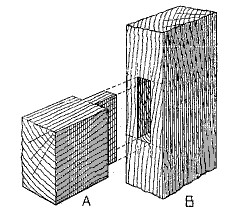
This kind of joint makes for increased gluing area and strength as the pieces fit into each other. It also makes for a very clean looking joint and allows for the way that the corners are rounded out to fit the acrylic side panels. I have never done this kind of joint before, so I figured this was a good time to leam. Fortunately, when I recommended to my wife the router that I wanted for Christmas a few years ago, I opted for one that has two interchangeable bases, one of which is a plunge base. I haven’t used the plunge base before, but it was pretty much common sense once I figured out how to get the main dust encrusted base out of the router.
I decided to go with a ¼” mortise. So, using the router, I set up a jig with pieces of wood clamped to my workshop table and plunged out a groove on all of the ends leaving 1” on both sides of the groove. I used a table saw to cut out the tenon joints, and used a rotary tool to round the tenon edges to match the groove for a tight fit.


It worked very well and to my pleasant surprise, I ended up with some nice joints. I did mess up the first one a bit, but I decided to put it at the bottom rear of the case where it won’t make a difference anyway. Later after I had cut all of my holes, I used a square and clamps to glue and clamp the case together making sure it is square and let it dry overnight.
Last edited: