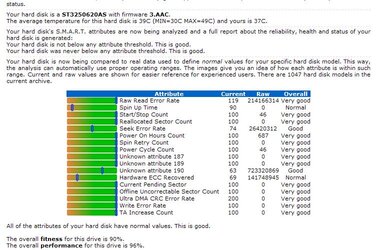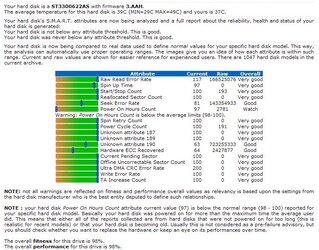I've a 7200.9(around 5 months old) and a 7200.10(around 1-2 months old). After using SpeedFan online SMART check, I found out there are some problems with my 7200.9(ST3300622AS 300GB, 2nd pic). Here is the error :
Does this means my HDD will fail? How about other readings like spin up time and hardware ECC recovered time? Please comment on the values for both the pics below. Thanks.
NOTE : your hard disk Power On Hours Count attribute current value (97) is below the normal range (98 - 100) reported for your specific hard disk model. Basically your hard disk was powered on for more than the maximum time the average user did. This means that either all of the reports collected are from hard disks that were not powered on for too long (this is realistic for recent models) or that your hard disk is becoming old. Usually this is not considered as a pre-failure advisory, but you should check whether you want to replace the hardware or keep an eye on its performances over time.
Does this means my HDD will fail? How about other readings like spin up time and hardware ECC recovered time? Please comment on the values for both the pics below. Thanks.