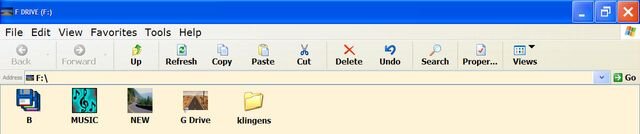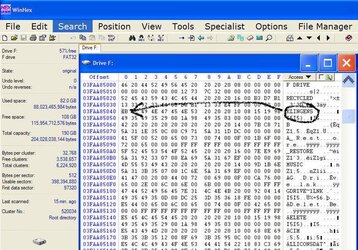Windows (and dos) can only delete empty folders. So before its deleted it needs to delete the files in there. In this case this is not possible since the gibberish can't be deleted. Run chdkdsk under DOS or Linux (since windows proabably assumes it to be System Volume Information or some other crap) and it will delete I guess.
-
Welcome to Overclockers Forums! Join us to reply in threads, receive reduced ads, and to customize your site experience!
You are using an out of date browser. It may not display this or other websites correctly.
You should upgrade or use an alternative browser.
You should upgrade or use an alternative browser.
Cannot delete folder after merging partitions
- Thread starter c627627
- Start date
- Joined
- Feb 18, 2002
- Thread Starter
- #23
Isn't the folder locked to editing though for the same reason it's locked to being deleted?klingens said:One way is possible but a bit drastic :first run a chkdsk, then a diskedit (the hex editor of norton ulitities) type of program in the directory this file/dir is and change the first letter of of the name in the directory to E5h (hexadecimal). Then run chkdsk on the drive again. It will find lots of lost sectors but the directory is gone.
When you edit the disk there is no locking: you bypass the filesystem and OS. If you can write to the disk, you can do it. In fact doing this is the best method to avoid dataloss.
What most probably happened is that someone or something wrote gibberish in that directory. That means the directory's entries point to wrong FAT entries now however. FAT entries which already belong to other files, creating crosslinked files. And depending on the chkdsk program used it might delete or rename or whatever ALL "crosslinked" files: both the file inside the directory and the files from the outside, leading to data loss.
If you simply mark the directory as deleted with E5h, then all you have is a single lost file (the directory) and all other files on disk are untouched.
What most probably happened is that someone or something wrote gibberish in that directory. That means the directory's entries point to wrong FAT entries now however. FAT entries which already belong to other files, creating crosslinked files. And depending on the chkdsk program used it might delete or rename or whatever ALL "crosslinked" files: both the file inside the directory and the files from the outside, leading to data loss.
If you simply mark the directory as deleted with E5h, then all you have is a single lost file (the directory) and all other files on disk are untouched.
- Joined
- Apr 5, 2001
- Location
- St. Catharines, Ontario Canada
http://www.ultimatebootcd.com/
Some of the programs on that CD might be useful to your cause. I'm not sure, but you could give it a try.
Some of the programs on that CD might be useful to your cause. I'm not sure, but you could give it a try.
- Joined
- Feb 18, 2002
- Thread Starter
- #27
Changing the first letter of directory name to E5 using WinHex FUBARed the drive.
Windows XP kept asking to format it when I tried to access it and Windows XP disk management showed the 190 GB partition empty even after disk checking...
Interestingly booting into Windows Millennium showed the full contents of the partition.
I recently cloned this drive so I copied a few files from Windows Me to the old drive that I did not erase yet and went ahead to try to nuke the partition and clone it again.
Just like last time, cloning would not work when booting from floppy/CD due to too many bad clusters even though disks were checked and defragmented.
Cloning did not work from within Windows XP either but interestingly it did using Windows Millennium(!) as long as AntiVirus programs were disabled...
So I would not do this again:
Also, let me get this straight, you cannot use menus / icons to check disk using Linux Knoppix CD!?
Windows XP kept asking to format it when I tried to access it and Windows XP disk management showed the 190 GB partition empty even after disk checking...
Interestingly booting into Windows Millennium showed the full contents of the partition.
I recently cloned this drive so I copied a few files from Windows Me to the old drive that I did not erase yet and went ahead to try to nuke the partition and clone it again.
Just like last time, cloning would not work when booting from floppy/CD due to too many bad clusters even though disks were checked and defragmented.
Cloning did not work from within Windows XP either but interestingly it did using Windows Millennium(!) as long as AntiVirus programs were disabled...
So I would not do this again:
klingens said:If you simply mark the directory as deleted with E5h, then all you have is a single lost file (the directory) and all other files on disk are untouched.
Also, let me get this straight, you cannot use menus / icons to check disk using Linux Knoppix CD!?
- Joined
- Feb 18, 2002
- Thread Starter
- #28
I'll try to find out more about this bug redduc900 spoke about that caused all this.
They may have fixed it with Partition Magic 8.05 but I used the old 8.00.
This is the first time I used a 400 GB drive with PM. The 400GB drive is split in two.
When booting with PM 8.05, the second partition information is not displayed, however when using PM from within Windows, both partitions are seen correctly.
Another point that may be of use to anyone reading this: Cloning was successful when I used the same IDE channel and put the drives as Master & Slave whereas there were problems when attempting to clone drives when they were connected to separate IDE channels.
They may have fixed it with Partition Magic 8.05 but I used the old 8.00.
This is the first time I used a 400 GB drive with PM. The 400GB drive is split in two.
When booting with PM 8.05, the second partition information is not displayed, however when using PM from within Windows, both partitions are seen correctly.
Another point that may be of use to anyone reading this: Cloning was successful when I used the same IDE channel and put the drives as Master & Slave whereas there were problems when attempting to clone drives when they were connected to separate IDE channels.
Changing the first letter of directory name to E5 using WinHex FUBARed the drive.
Letter or Hex value? How many "letters" were changed to E5h? Can you make a sshot?
Just like last time, cloning would not work when booting from floppy/CD due to too many bad clusters even though disks were checked and defragmented.
Do not "clone" but copy off the data you need, file by file and reformat. If you have the space to "clone" then there is no reason not to do that. The filesystem structure of that disk is shot and not trustworthy to keep your data safe anymore.
"Bad" in what way?
http://www.easeus.com/data-recovery-ebook/file-deletion-in-FAT32.htm
To see one description how deleting files on FAT works. Googling "FAT32 E5h" will give you more. The goal after you writing E5h manually is to use chkdsk fist in "simlation mode" where it finds some bad clusters and then doing it in earnest. Or better: copy off the files now that the "bad" data is not hindering things anymore and then reformat. You didn't tell us in your first post that is is only one error among very many. You led us to believe it's a single snafu.
The picture you showed is is one of a directory where some program or other wrote (binary) data which looks like exactly that when the system then tries to interpret that data as directory.
And no there is no Knoppix menu entry like that. smartmontools is a ADMIN tool: they're expected to know what a console is under Linux. If you want something similar for Windows/DOS, every hdd manufacturer has software which does such things, for free.
- Joined
- Feb 18, 2002
- Thread Starter
- #32
Well yes after I used WinHex to change the first letter of the undeleteable folder name, the partition was not readable under Windows XP any more even after disk checks.klingens said:Do not "clone" but copy off the data you need, file by file and reformat. If you have the space to "clone" then there is no reason not to do that. The file system structure of that disk is shot and not trustworthy to keep your data safe anymore.
So I nuked it after recovering some files from it using Windows Me.
Then I simply did what I did just before I created this problem and that is I cloned my old 200GB drive that I still didn't erase only this time I
Drive Image 2002 > Copy Drives > Options > CHECK: Resize destination drives to fill the entire unallocated area
I didn't have that checked so a few GB were left over unallocated last time, then merging them back in is what created the original problem.
Of course cloning is faster and more reliable than copy-pasting huge amount of data just make sure the drives are thoroughly checked and defragmented.
Last edited:
- Joined
- Feb 18, 2002
- Thread Starter
- #33
klingens said:If you simply mark the directory as deleted with E5h, then all you have is a single lost file (the directory) and all other files on disk are untouched.
If according to those snapshots I did everything correctly, it would seem that deleting an ordinary directory with E5h may work but if you do this to a directory that has System Volume (or certain other type of) info in it, you may render the entire drive unreadable by Windows XP?
klingens said:And no there is no Knoppix menu entry like that. smartmontools is a ADMIN tool: they're expected to know what a console is under Linux.
Hm, checking disks for errors is not considered by the Linux community as something every day Linux user may need, is that why there is no way to check disks for errors using Linux menus?
I also had problem like this. It was big headache for me for long time. But then I found www.deletelongfile.com, it saved me so much time!
- Joined
- May 30, 2004
Windows (and dos) can only delete empty folders. So before its deleted it needs to delete the files in there. In this case this is not possible since the gibberish can't be deleted. Run chdkdsk under DOS or Linux (since windows proabably assumes it to be System Volume Information or some other crap) and it will delete I guess.
Not correct if you use
Code:
deltreeSimilar threads
- Replies
- 14
- Views
- 919
- Replies
- 2
- Views
- 9K
- Replies
- 6
- Views
- 8K
- Replies
- 2
- Views
- 4K