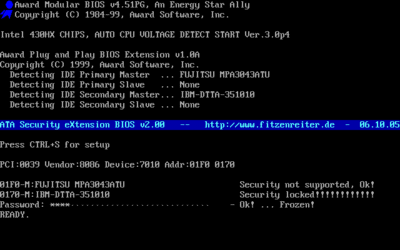- Joined
- Jun 19, 2002
I'll be upgrading my system in the next few days and I just wanted to know if, along with everything else I'll have to do, if I'll need to reformat/reinstall Windows. This is what's changing:
Athlon 64 3000+ 939 -> Opteron 165
MSI K8N Neo2 Plat (nForce 3 Ultra) -> DFI NF4 SLI-D (nForce 4 SLI)
PNY 6800 GT -> eVga 7900GT 512MB
I will uninstall the drivers (mainboard, video, SATA/ide, etc.) before installing the new hardware.
Will I, or should I have to reinstall Windows? I'd do it anyways except I have XP set/tweaked just the way I want it and don't feel like doing it all again (I've actually done it a few times the last few months b/c of HD changes), as well as all of the installed programs (I'm assuming I'd have to reinstall them all even though I have Windows on C:\ and all programs and everything else on my D:\ partition).
If I don't have to, any tips or things I may forget to do in order to make sure it works right?
Thanks!
Athlon 64 3000+ 939 -> Opteron 165
MSI K8N Neo2 Plat (nForce 3 Ultra) -> DFI NF4 SLI-D (nForce 4 SLI)
PNY 6800 GT -> eVga 7900GT 512MB
I will uninstall the drivers (mainboard, video, SATA/ide, etc.) before installing the new hardware.
Will I, or should I have to reinstall Windows? I'd do it anyways except I have XP set/tweaked just the way I want it and don't feel like doing it all again (I've actually done it a few times the last few months b/c of HD changes), as well as all of the installed programs (I'm assuming I'd have to reinstall them all even though I have Windows on C:\ and all programs and everything else on my D:\ partition).
If I don't have to, any tips or things I may forget to do in order to make sure it works right?
Thanks!