First I have to apologize for the poor image quality, I forgot my SLR so had to use my Nokia N82...
The first image shows the system with only back and topcover removed, 2 screws in back and four in topcover
In the second pic some cables have been removed and the PCB lifted up.
The metal faraday cage must be removed for the caps we are looking for.
First unscrew the PCB with the metal faraday cage on it, there are 3 brass screws on the back holding it, desolder the cage carefully at the four points it is attached to the PCB with...
The next picture shows the 3 caps you need to change. (Next to the Zoran Dolby Digital chip) All are 16v one is 100µF, the other 47µF and the last one is 22µF... The big ones are Jamicon SS series and the 22µF is a Wincap R85SM(M)
Desolder these 3 caps and _gently_ push a small needle through the holes while heating them with the soldering iron, let the solder cool a second or two then gently pull the needle out so you have a free hole for the new capacitor (you do this because capacitors are very heat sensitive)
Now put the new caps in and solder them in place.
The last pic shows the replaced caps, after this mod the Dolby Digital light became lit permanently, and the sound produced with the X-fi XtremeMusic and Dolby Digital Live addon in Crysis Warhead was very emmersing in all it's 5.1 glory
Thank you very much friend from Chile, I found elsewhere that had home capacitors 100μF and 47μF, change only these two and my DTT3500 stay like new. I really appreciate your help and I hope other forum friends serve them your excellent contribution.
Best regards,
Felipe






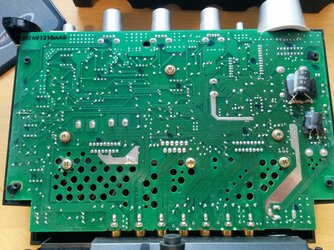








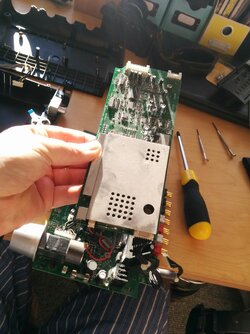
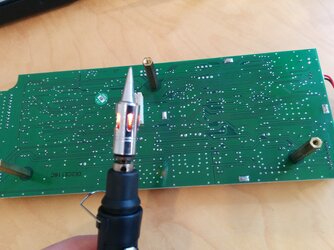
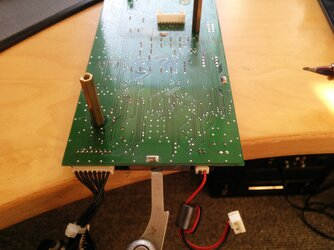









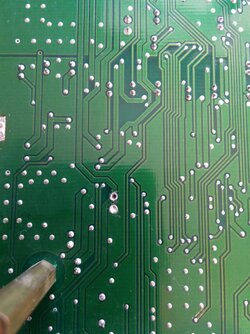
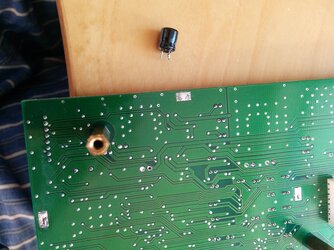

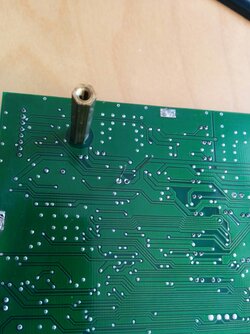
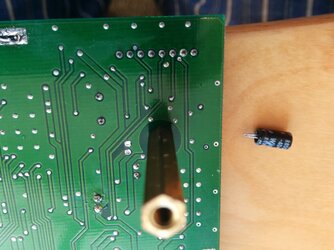

 Many thanks for all the help and I hope this thread my save many DTT3500's in the future!
Many thanks for all the help and I hope this thread my save many DTT3500's in the future!



